Servus, ich habe auf meinen PI das OS von Flightaware installiert und danach Hyperion. Nach einer Fehlermeldung zu Anfang ließ es sich auch konfigurieren und soweit sollte auch alles passen. Die LED-Visualisierung zeigt auch an, dass etwas da ist, siehe Bild. Aber die Lichter bleiben aus. HW habe ich gecheckt, das kann es nicht sein, mti einem anderen OS lief es noch problemlos. Kann es echt das OS sein?
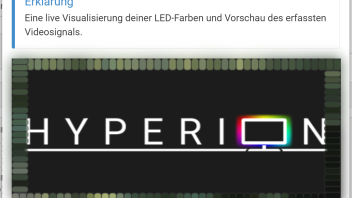
Im Log sieht es so aus:
Hyperion System Summary Report (My Hyperion Config)
Reported instance: [0] - First LED Hardware instance
< ----- System information -------------------- >
Hyperion Server:
- Build: ()
- Build time: May 19 2023 17:58:09
- Git Remote:
- Version: 2.0.15
- UI Lang: de (BrowserLang: de-DE)
- UI Access: expert
- Avail Screen Cap.: dispmanx,framebuffer,qt
- Avail Video Cap.: v4l2
- Avail Audio Cap.: audio
- Avail Services: boblight,cec,effectengine,forwarder,flatbuffer,protobuffer,mDNS,SSDP,borderdetection
- Config path: /root/.hyperion
- Database: read/write
Hyperion Server OS:
- Distribution: Raspbian GNU/Linux 11 (bullseye)
- Architecture: arm
- CPU Model: ARMv7 Processor rev 4 (v7l)
- CPU Type: Raspberry Pi 3 Model B Rev 1.2
- CPU Revision: a02082
- CPU Hardware: BCM2835
- Kernel: linux (5.15.76-v7+ (WS: 32))
- Root/Admin: true
- Qt Version: 5.15.2
- Python Version: 3.9.2
- Browser: Mozilla/5.0 (Windows NT 10.0; Win64; x64) AppleWebKit/537.36 (KHTML, like Gecko) Chrome/117.0.0.0 Safari/537.36
< ----- Configured Instances ------------------ >
0: First LED Hardware instance, Running: true
< ----- This instance's priorities ------------ >
001: VISIBLE - (EFFECT) (Owner: Rainbow swirl fast)
240: INVISIBLE - (V4L) (Owner: V4L2)
Autoselect: true
< ----- This instance components' status ------->
ALL - true
SMOOTHING - true
BLACKBORDER - true
FORWARDER - false
BOBLIGHTSERVER - false
GRABBER - false
V4L - true
AUDIO - false
LEDDEVICE - true
}
< ----- Current Log --------------------------- >
2023-09-23T12:46:50.556Z [DAEMON] (INFO) CEC handler created
2023-09-23T12:46:50.581Z [EFFECTFILES] (INFO) 40 effects loaded from directory :/effects/
2023-09-23T12:46:50.593Z [EFFECTFILES] (INFO) 22 effect schemas loaded from directory :/effects/schema/
2023-09-23T12:46:50.594Z [EFFECTFILES] (INFO) 0 effects loaded from directory /root/.hyperion/custom-effects/
2023-09-23T12:46:50.685Z [DAEMON] (INFO) DISPMANX frame grabber created
2023-09-23T12:46:50.688Z [V4L2] (INFO) Set flipmode to NO_CHANGE
2023-09-23T12:46:50.688Z [V4L2] (INFO) Set new frames per second to: 5 fps
2023-09-23T12:46:50.789Z [V4L2] (INFO) Started
2023-09-23T12:46:50.807Z [DAEMON] (ERROR) Lock/unlock handler- Session bus is not connected
2023-09-23T12:46:50.691Z [LEDDEVICE|First LED Hardware instance] (INFO) Start LedDevice 'ws281x'.
2023-09-23T12:46:50.693Z [LEDDEVICE|First LED Hardware instance] (INFO) Switching device ws281x ON
2023-09-23T12:46:50.693Z [LEDDEVICE|First LED Hardware instance] (INFO) Device ws281x is ON
2023-09-23T12:46:50.694Z [LEDDEVICE|First LED Hardware instance] (INFO) LedDevice 'ws281x' enabled
2023-09-23T12:46:50.694Z [EFFECTENGINE|First LED Hardware instance] (INFO) Run effect "Rainbow swirl fast" on channel 1
2023-09-23T12:46:50.695Z [HYPERION|First LED Hardware instance] (INFO) Initial foreground effect 'Rainbow swirl fast' started
2023-09-23T12:46:50.809Z [HYPERION-INSTMGR] (INFO) Hyperion instance 'First LED Hardware instance' has been started
2023-09-23T12:46:50.792Z [FLATBUFSERVER] (INFO) Started on port 19400
2023-09-23T12:46:50.794Z [PROTOSERVER] (INFO) Started on port 19445
2023-09-23T12:46:50.811Z [JSONSERVER] (INFO) Started on port 19444
2023-09-23T12:46:50.862Z [WEBSERVER] (INFO) 'Hyperion http-Webserver' started on port 8090
2023-09-23T12:46:50.864Z [WEBSERVER] (INFO) 'Hyperion https-Webserver' started on port 8092
2023-09-23T12:46:53.789Z [EFFECTENGINE|First LED Hardware instance] (INFO) Effect [Rainbow swirl fast] finished
