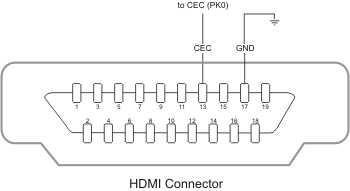Hello everyone,
first time posting here.
I am trying to build my own ambilight.
After following my first set of instructions, I noted at the very end, that I was missing an essential part to finish my setup: an external hdmi source so the pi actually has something to process.
Another user mentioned that it is possible to use a camera set up so the pic can use the camera signal as an image source and display the colors based on that.
I have bought a pi camera and have hyperion.ng installed on libreelec.
What I need help with is getting the camera to work and telling hyperion to process that image. I have tried following this page to set up a stream. However, when going to the webpage, I don't have a stream available in the stream window. On top of that I am not even quite sure if this is what I need.
Can anyone help me or point me to a set of instructions to
a) get the camera ready that hyperion can work with it and
b) point me to help which settings I have to activate in hyperion.ng so it knows that I am running a pi camera and not a usb one.
I'd appreciated any help that gets me ahead in this as I have spent a LOT of time trying stuff out and I don't really know how to progress from here.