hi ich hätte mal ne frage,
bitte erschlagt mich nicht 
ich bin ziemlich neu auf den gebiet und kann nicht programieren sondern kopiere meistens nur hin und her und ändere einige kleinigkeiten lol...
hab es jetz geschaft den webserver von meinen esp so zu bearbeiten das er auch andere esp als links oben anzeigt.
habe dann bei beiden esp eine feste ip zugewiesen damit die links auch immer funktionieren..jetz will ich mich an ein amblight wagen. an sich kein so grosses problem aber ich würde gerne alles seperat unabhänging von einander per webserver steuern.
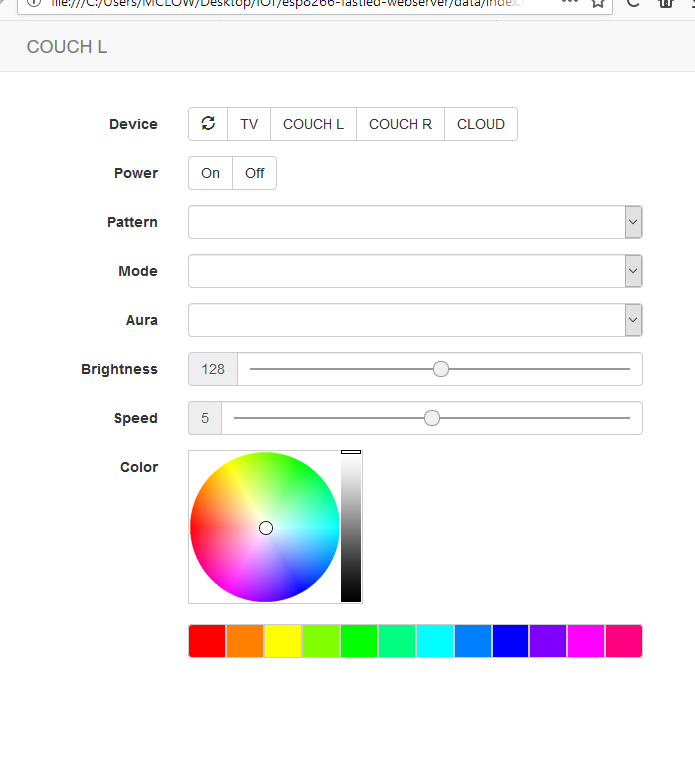
mittlerweile hab ich auch schon einige tutorials gesehen wie man das hyperion signal zb an einem esp via ssh und wifi streamt. allerdings hätte noch ein paar fragen aber finde nichts passendes auf meine antworten...
1-kann hyperion mittlerweile von intern auf usb grabber automatisch hin und her switchen sobald ein usb signal eingeht?
2-welches os ist am besten für hyperion? ich habe einen udox86 und bin mir nicht sicher ob ich linux openelec oder doch windows10(7?) mit linux sub draufmachen soll? es soll wirklich nur kodi mit hyperion drauf laufen...
3-gibts ne möglichkeit das ich das hyperion signal als "pattern" in meinen webserver mit einbaue?
wie würde das genau ablaufen wenn das geht? denke eigentlcih das es gehen müsste nur der workaround könnte kompliziert werden... hier mal der link zu dem webserver files
https://github.com/jasoncoon/esp8266-fastled-webserver
(ist jetzt bestimmt nciht ganz so richtig und vlt auch total schwachsinn...
aber müsste es nicht machbar sein indem man
-skript.js bearbeitet und das json skript und den udp server hinzufügt
-im sketch den udp server hinzufügt
-in der html index file die patterns bearbeitet damit er bei dem "ambilight pattern" auf die jskript datei zugreift)
4-dann würde ich noch gerne wissen ob das signal beim streamen via wlan auf einen esp verzögert ist oder ob das wirklich genau synchron ist?
wäre cool wenn mir jmd ein bisschen auf die sprünge helfen kann...
frohes neues gruss dave
