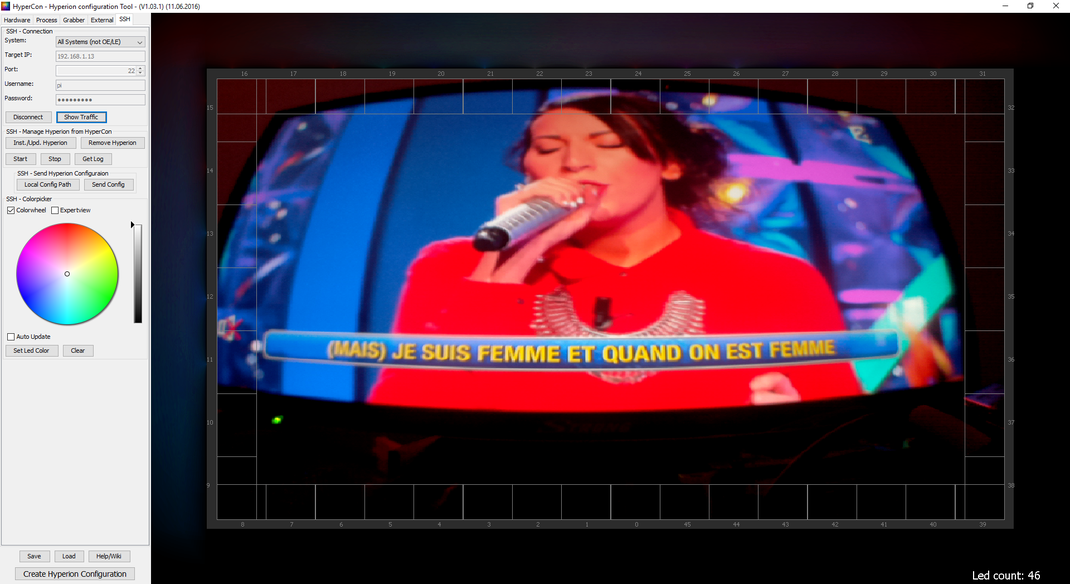Bonsoir,
quand tu lances via HyperCon en cliquant sur "start" tu as l'espèce d'arc-en-ciel qui tourne avant d'avoir ce flickering ? Si oui, tu n'as pas de leds defectueuses, je pense plutôt à un problème, les cables data trop long, tu as testé ? Car ceux d'alimentation tu dis avoir essayer plus court mais les DI/DO sont assez court ?
Sinon il faudra peut-être tester de brancher les leds sur un arduino d'abord ou un nodemcu puis relier au RPi. Pour ma part, j'ai les mêmes LEDs que toi, mais pour un écran 24 pouces et je passe par un nodeMCU lolin V3 à 2€ sur aliexpress et un RPi 2