Du musst Deinen Code auch schon richtig zu Deinem Setup anpassen
#define MAX_LEDS 355
#define LED_TYPE SK6812
Du musst Deinen Code auch schon richtig zu Deinem Setup anpassen
#define MAX_LEDS 355
#define LED_TYPE SK6812
Prima, dass es jetzt geklappt hat!
Eine allgemeine Frage habe ich noch. Ist es möglich die Zonen der selbstgebauten Gradient Lights noch zu erweitern ?
Wie hast Du denn den Strip gebaut?
Wenn Du es wie hier machst, kannst Du 7 Zonen konfigurieren…
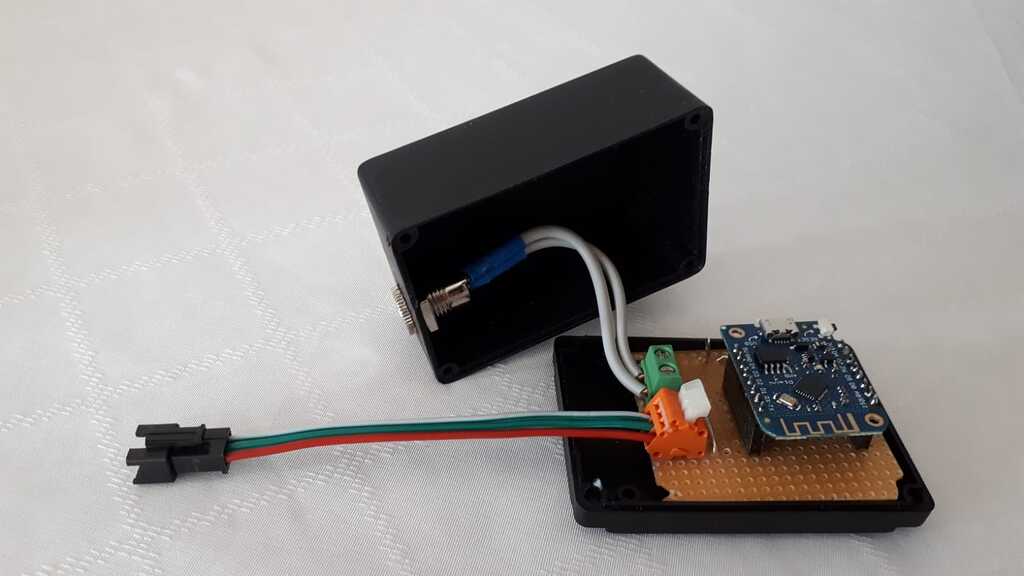
Edit: Ich lese im Wizard die Anzahl der Zonen, die gemeldet werden. Der Code sollte 7 können.
Mit der Variante aus dem Link oben habe ich getestet ![]()
Sorry, ich hatte den Speicherort falsch im Kopf....
Die Zertifikate liegen bei der Applikation. Schau mal, ob Du hier ein pem-File findest:
ls -la ~/.local/share/hyperiond/certificates/
Wenn ja, lösche es mit
rm -rf ~/.local/share/hyperiond/certificates/*.pem
Hintergrund des Verhaltens…
DiYHue verwendet ein Self-signed Certificate.
Um weiterhin die Sicherheit sicherzustellen ist die Vorgabe, dass das Zertifikat der ersten Verbindung „gepinnt“ wird. Dagegen wird dann jede weitere Verbindung getestet, damit kein anderen Self-signed Certificates „untergejubelt“ werden.
Da Du wohl mehrmals neu installiert hast und dabei neue Zertifikate erstellt wurden, passt das gepinnte Zertifikat nicht zum aktuelle von DIYHue ( die Fehler siehst Du im Log).
Das Zertifikat liegt bei den Hyperion Konfigurationsdaten. Lösche die Zertifikatsdatei und starte erneut.
Im About Dialog siehst Du wo die Konfiguration auf der Platte liegt.
Wenn Du nicht weiterkommst, melde Dich nochmal. Dann kann ich auch nochmal einen Screenshot heute Abend daheim machen.
Wenn ich mir Dein Log-File aus #1 anschaue, hast Du zwei Hue-Bridges im Netzwerk; eine "echte" Bridge und 1x DIYHue-
Im Log wird die Key-Generierung zur echten Bridge gestartet, wenn Du also den Link von DIYHue drückst koppelt natürlich nichts.
Versuche doch bitte mal die IP-Adresse der DIYHue Bridge anzugeben (1) und dann refresh (2) drücken; siehe Bild.
Die Details zur DIYHue Bridge sollten angezeigt werden.
Dann die Client Key Generierung starten.
EDIT: Ich gehe mal davon aus, dass die DIYHue Bridge nicht per mDNS gefunden wurde...
Oder hast Du zwei Bridges in der Auswahl im Wizard?
Wenn nicht, dann siehst Du nur die echte Bridge und denkts es ist die DIYHue Bridge.
Edit2: Beide Bridges sollten so aussehen
Ich habe auch manchmal mit meinem Docker in der VM Probleme, dass die Bridge nicht antwortet.
Wenn ich ein sudo docker service restart mache, geht es meistens wieder...
Normally it is enough to add the user running hyperion to the "dialout" group.
usermod -a -G dialout MY_USER_NAME
You can directly move to the latest version.
Note: You should backup you configuration before.
Good to hear it is working now!
https://hyperion-project.org/index.php?donate-en/
1. Stop Hyperion
2. In the Windows Searchbar (bottom left) enter cmd and press Enter
2. You see the Windows commandline window
3. Paste following line into the commandline window
"C:\Program Files\Hyperion\bin\hyperiond.exe" --resetPassword
Press Enter
4. The Commandline Window looks like this
5. Start Hyperion
The above is not about coding but provides a view about argument that you can start Hyperion with.
So either you do this via the windows command line or you create a shortcut, add the --resetPassword option and start via the shortcut.
Just standard Windows stuff…
AMJ As you rightly assumed, the capturing is not throttled currently when a black screen was detected.
That would be a new feature.
With 2.0.16 you can also use your Remote and put Hyperion into Suspend mode.
Just enable CEC events.
Might be easier and out of the box than a GPIO solution.
WLED only allows streaming to one segment at a time currently.
Nevertheless, you can stream to all LEDs even if you have segments.
To play with its light scenarios, you should use WLED directly and use Hyperion as Ambientlight in addition.
See this post
If you want todo dedicated segment streaming, WLED only supports one segment at a time.
Nevertheless, you can disable segment streaming and use all LEDs as a whole from Hyperion perspective, i.e. you stream to all LEDs connected.
In the LED layout you define which areas of the screen goes to which LEDs.
This can happen independent from segments defines in WLED.
If you like to install via package, I would suggest you use the package repository
https://releases.hyperion-project.org/
There you find the right package per different OS versions.
In case you have further issues, please share on which OS you are installing...
You can integrate Philips Hue directly with Hyperion. Just add a Hue device and run the configuration Wizard.
No need to go an extra hop and introducing delays.
Hi ajs
just copying some stuff from other sites...
That would explain why the capturing is black when the screensaver desktop is used.
I currently do not know how to circumvent this "security feature",
From https://docs.microsoft.com/en-…win32/winstation/desktops (emphasis mine):
ZitatBy default, there are three desktops in the interactive window station: Default, ScreenSaver, and Winlogon.
The Default desktop is created when Winlogon starts the initial process as the logged-on user. At that point, the Default desktop becomes active, and it is used to interact with the user.
Whenever a secure screen saver activates, the system automatically switches to the ScreenSaver desktop, which protects the processes on the default desktop from unauthorized users. Unsecured screen savers run on Winsta0\Default.
ZitatOne issue I think you might have is that when the workstation is locked, or the screensaver is active, GDI functions such as BitBlt would fail when you try to copy the locked desktop. So you might end up with black screen. This is part of a feature that was introduced in Windows 2000 called "Secure Desktop". It was supposed to block the keyboard, but Microsoft added the whole display as well as a quick fix, the result is difficulty for programs that do remote control like yours.
Have a look, if the upcoming v 2.0.16 cover your scenario.
