No ideias? Should I change my whole setup to another LED strip? ![]()
If yes, which one is the recommended setup?
Beiträge von Marcos V.
-
-
Hi all,
Since I installed my SK9822 60 LEDs/m Strip behind my TV, my LED strip after LED 134 started to flicker a lot.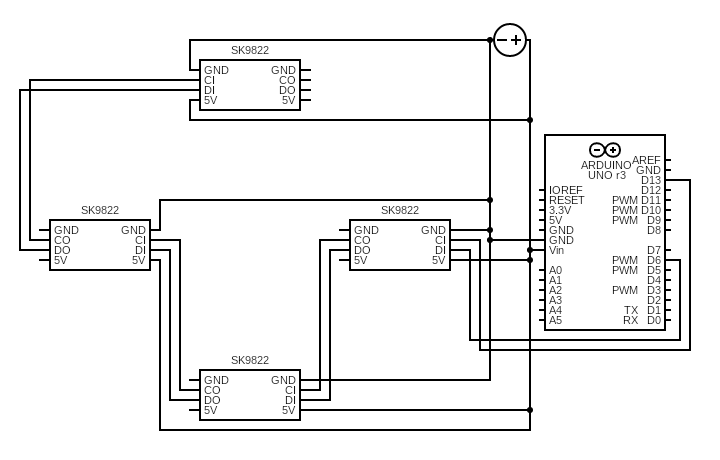
Some background:
The LEDs are connected to an Arduino Uno Rev3, without any resistor on the data/clock pins. The whole system is powered by an 5V 10A power supply.
The installation is made with 4 different LED strips L = 48 x B = 86 x R = 48 x T = 84. Every strip is connected with a "Solderless Strip connector" which I had to solder because of poor connection. And each connector has a power re-injection (Bad choice of using SK9822).
After the second connector (Which means that the first connector works great), between LED strips bottom and right, the LEDs behaves flickery in white if the change of the colors are too intense. And it became even worse after the third connector. The Top LED strip has a really low brightness and doesn't really change the colors correctly.
Of course, I could see that the connector is the problem. But I already tried to change it twice, and even changed the LEDs before and after the connector but without any success. The behavior stays the same.
I also tested the LEDs, connecting them directly before the strip connector, and they worked pretty well.
Now the question is: Why is the strip connector affecting the LED strips and how can I fix it?
-
I manage to install v4l2-ctl now and could work with the settings! The image is more accurate now.
The only downside is that dark images (Mostly gray) turns green on the LEDs. But as the discussion on this thread showed, the HDR image will never be 100% accurate based on the SDR image. I'm trying to accept that
The settings that turned out good on my system was: -
1% is way to low, something is not rigth and HDR patch as option will increase luminescence slightly. Calibrate your system on the SDR video first and try to adjust also other settings (gamma reb/blue/green play important role).
I also thought so. But since I didn’t manage to apply the v4l2-ctl settings that you shared as workaround, I thought this was expected.
I’ll give it a try with SDR and see how it behaves. -
These captured screens share typical HDR problem. New fix using LUT tables is on the way on github for testing. Or you can use the old trick with v4l2-ctl but the color reproduction is worse than new one.
Effects or fixed colors within Hyperion dont use grabber but they dont use settings in the imageprocessor either. So it says only that your leds are working correctly (as hardware) but it doesn't say anything about image processing settings for them. Check settings below to reduce brightness.
I'm looking forward for the fix!I reduced the brightness to 1%. It's much better, but still far away from the colors shown on the TV. So I think I have to wait until the fix is merged.
Thanks once more

-
1 v4l2-ctl is a part of v4l-utils package that you can install on your system
2 too bright LEDs could be caused by LED configuration in Hyperion (or by the LED hardware themself) and could be not related to the grabber
3 check & verify the live view capture from Hyperion (for ex link )
Thanks for the answer!
I assumed that it's the grabber since when I use any effect or fixed color within Hyperion, the colors are correct set on the LEDs.
Original Image: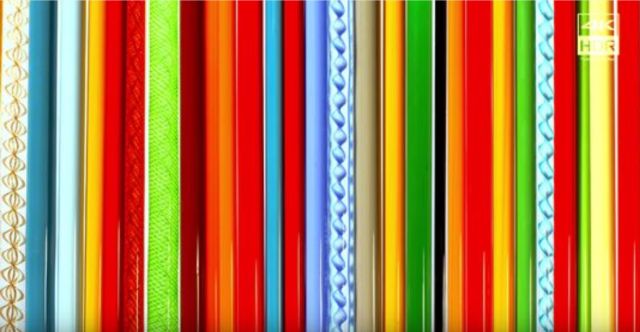
Preview in Hyperion: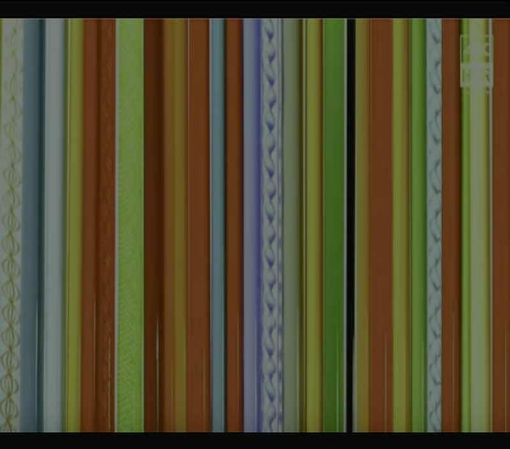

-
@Awawa I also have an ezcap269 and I'm having some issues... Most probably related to the same HDR problems discussed here. Mainly, the LEDs are too bright compared to the image shown on the TV.
So, I have 2 noob questions:
1. Could you share your Image Processing and Capturing Hardware configurations?
2. How to apply the workaround that you mentioned here:PassThrough works with ezcap 269, no problems with TV 4k60 & HDR or any other resolution/FPS (I had some problems before with VSP01201 and UTV007)
For capture: HDR colors are degraded but can be somehow fixed on startup with:Code/usr/bin/v4l2-ctl --set-ctrl contrast=220 /usr/bin/v4l2-ctl --set-ctrl saturation=255 /usr/bin/v4l2-ctl --set-ctrl brightness=128 /usr/bin/v4l2-ctl --set-ctrl hue=16
I'm happy with it.
BTW there is update for ezcap 269 that finally can be flashed but there is no changelog or whatever ...this is so chinese.
`/usr/bin/v4l2-ctl` doesn't exist on my system. I'm running hyperion on a debian with the .deb hyperion package installed.I'm already looking forward for your patch to be released and enhance the HDR -> SDR processing.
