Another thing I noticed is that the wires I used are less thick than those of the LEDs, is that a problem? I bought the first cables I saw on amazon, so I don't know if I had to be careful about anything.
the more current the ledstrip is consuming the thicker the wire gauge has to be. Before i had only 2x0,75mm2 ( speakercable) for only 130 leds.
this was sufficient for only 5 Amps maxixum on 5.3 volts
now..... i did a upgrade to 260 leds
i am using 2x1,5mm2 VMVL electracable to the ledstrip, 2 cables to be exact ( together 3mm2 diameter)
10Amps is a lot of current so you can't use gauges thats less than the ledstrip.
On the ledstrip you have a 4 wire and two wire, (red /white)
for extra current you need to combine the 2 GND and +5volts on the outside together. >> see voltage adding in illustration
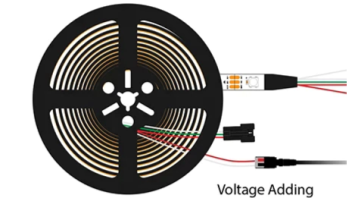
i found this scheme to mount the level shifter and a PS and I just have a question.
this schedule is fine, just connect it this way and it will work.
the diffrence between the LV (low) and HV ( high) on the level shifter will tell him what the increase of datastream current should be.
the yellow data itself is the increase of dataflow to the ledstrip.
there is only 1 GND or common ground, this is just a stabilisation in the polarity
About the PSU, for me the brightness right now is fine but I would buy it if I need it to solve the flickering problem.
flickering can be
-baudrates
-not enough power voltage
-not enough current
-ledstrip not powered from both sides ( beginning and end) separate GND and +5volts
-datapin of ESP can't hack it >> need levelshifter
-gauge of used wires to thin!
-No or bad common GND
and maybe more...
AND YES YOU NEED A PSU FOR THIS TO WORK WELL> 
![]()
![]()
