So, I finally figured out and fixed my setup!
So far for the past year+ we have been running A rPi0 on my wifes TV with no real problems (some delay on the image used to render color, but no more than a few frames.)
Made a two frame solution (inner thicker frame for sturdyness and possible VESA mounting, and 3D printed brackets with custom locking angels for the thinner outer frame. Wanted to spread the light more than just 90degrees on a pure white wall.) and just cobbled the electronics as “nicely” as possible.
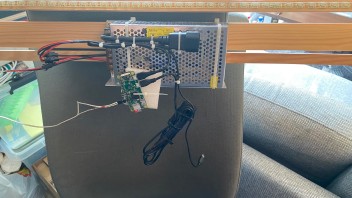
Well, this summer we upgraded both TV’s (46” Samsungs with the “glass” border) and I thought I’d have a go at redoing the layout for the electronics. For a short time there I even thought I could “steal” 5V power from the HDMi cables and use the zombie power for something.
DO NOT DO MY MISTAKE! It just made the capture card/rPi’s go crazy because it wasn’t stable enough😅
But, this was my “final” setup.
I bought male to female chuko power cables, stripped and soldered the female plugs before zipping them to the powerbrick.
I wanted a cleaner way of transporting the box with as little cables hanging off it as possible.
Capture card and rPi run off the same connector on the PSU with self made USB Micro cables. Costed almost nothing on Ali.
Added a photosensor switch as a test on the rPi0 setup to see if it could handle the power, and it works like a charm.
If anything goes down, swipe your hand over the top of the TV to kill the lights🙌🏻👍🏼😅
A handy backup just in case, say I finally make one for my mom😅

But I found a new problem.
CEC does not work with all capture cards!😣☹️
So, I found the pinouts inside the capture card and soldered the CEC pin to no avail, and instead of soldering more tiny pins I found these simple breakout boards on Ali.
To err on the side of caution I added breadboard pins to pins 13,14,15,16,17,18 & 19.
Found some dupont wires and added them to all pins.
Had some problems with video not doing its job because of pin 15&16, so those got disconnected. I also don’t know how needed pin 14,18 & 19 are, but they don’t mess with audio or video so they got left there, and I fixed the damn CEC not working.
I guess if I cared to solder the wires internally in the capture card it would work as well, but I do not have the tiny hands for that😅

Aside from the HDMi cables, everything was cut, soldered and heatshrinked to custom lengths on my own, and aside from the “HDMi CEC bypass loom” there is very few cables to deal with.
The setup with the rPi3 did look a little cleaner before the CEC fix was in place, but now I don’t have to use the remote for anything, so it’s a win-win for me😅
Reused the 3D printed brackets to save time.
We also got the Signal Detection to work by slamming the detect sector to the black side only (static "No-Images" on capture card ) and now the leds operate flawlessly on their own, no need to turn on or off manually🙌🏻
Both setups are running 190 RGBW leds (60 top/bot & 35 sides) and aside from some super bright screens killing the power to the end-leds (the go orange, not enough juice), only one power input at the start was needed.

Than you again Hyperion-Project for a great DIY tool! It really makes it look wonderful!
I'll add this as a "as much complete" shopping list over the things I used. Most of them where from Ali, and helped ton.
Tools:
Center Punch (so helpful with holes): https://www.aliexpress.com/item/1005001890124731.html
TS80 Soldering kit: https://www.aliexpress.com/item/4000629077876.html
Soldering Wick: https://www.aliexpress.com/item/1005003472960106.html
Solder wire: https://www.aliexpress.com/item/33008603722.html
Solder cleaning "ball": https://www.aliexpress.com/item/1005001511833160.html
Solder Flux: https://www.aliexpress.com/item/32948598235.html
Parts:
Raspberry Pi Zero w/Wifi and Pi 3A+ (I guess any Pi knockoff would be fine, I just bought two without wifi by accident, before ordering a wifi one and rPi3 Model A+ from local shops.)
LEDS - SK6812 RGBCW, White PCB, 5m 60 IP65 - Similar WS2812B (I wanted these because of the extra Cool White channel, white PCB reflects more light, not too many LEDs per meter, and waterproofing for idiot control.): https://www.aliexpress.com/item/33022302220.html
5V 30A PSU: https://www.aliexpress.com/item/33059722862.html
Capture Card (Video loop): https://www.aliexpress.com/item/4001064519537.htm
HDMi Breakout boards: https://www.aliexpress.com/item/1005004343592426.html
Micro USB connectors: https://www.aliexpress.com/item/4000310713595.html
4pin JST Connectors (I didn't order 3pin ones and just took out the extra pin/cable.): https://www.aliexpress.com/item/32982310944.html
Red/Black Cables (10 meters for almost nothing): https://www.aliexpress.com/item/2019902170.html
Crimp terminals: https://www.aliexpress.com/item/32985520928.html
Random ass. Heatshrink tubes: https://www.aliexpress.com/item/32855524573.html
Extras:
Photosensor (seller has other types as well): https://www.aliexpress.com/item/33021060851.html
6x dif. Color 2m 36AWG cables (for tiny soldering): https://www.aliexpress.com/item/1005003117658474.html
C13 to C14 Power cable: Bought at a local electronics store. Could probably find something in a yard sale.
DuPont/Jumper Wire loom and pins: Had laying around from an Arduino set I got a long time ago.
MDF Hobby Board: From local store that used it for shipping packaging.
Thin planks: Local hardware store.
3D Printed Brackets: Designed self, way too overcomplicated, will make a better solution at some point.
Random old USB cables I cut: Just random extras over time.
All these things vary in price all the time, so I can't give an estimate on how much I've spent, factor in that I've bought some of the tools for other projects, and some other the parts have tons of stuff in them while I only used a few, and add the time it took me to design and print failures and "final" parts, solder the first revision, undo Rev1, place and trace Rev2...
I wouldn't want to try and add up all the hours. Just the place and trace for Rev2 took about 2 days with testing and seeing what would work and not😅😑😂👍
Modifying Rev2 to work with the rPi3A+ took about 30min with all labor😑😅
This is definitively a hobby and a passion, but can be done simply and cheap if wanted. It comes down to what you have time for.
I built this this way because I would like to make some rock solid platforms I can package and give as gifts to those around me, but for that to work, the "units" need to be "idiot proof", and the only way to find out is to try, and that is what I've done here.
This is what worked well for me, so I'm listing all this because maybe it can help others👍🙌😊
