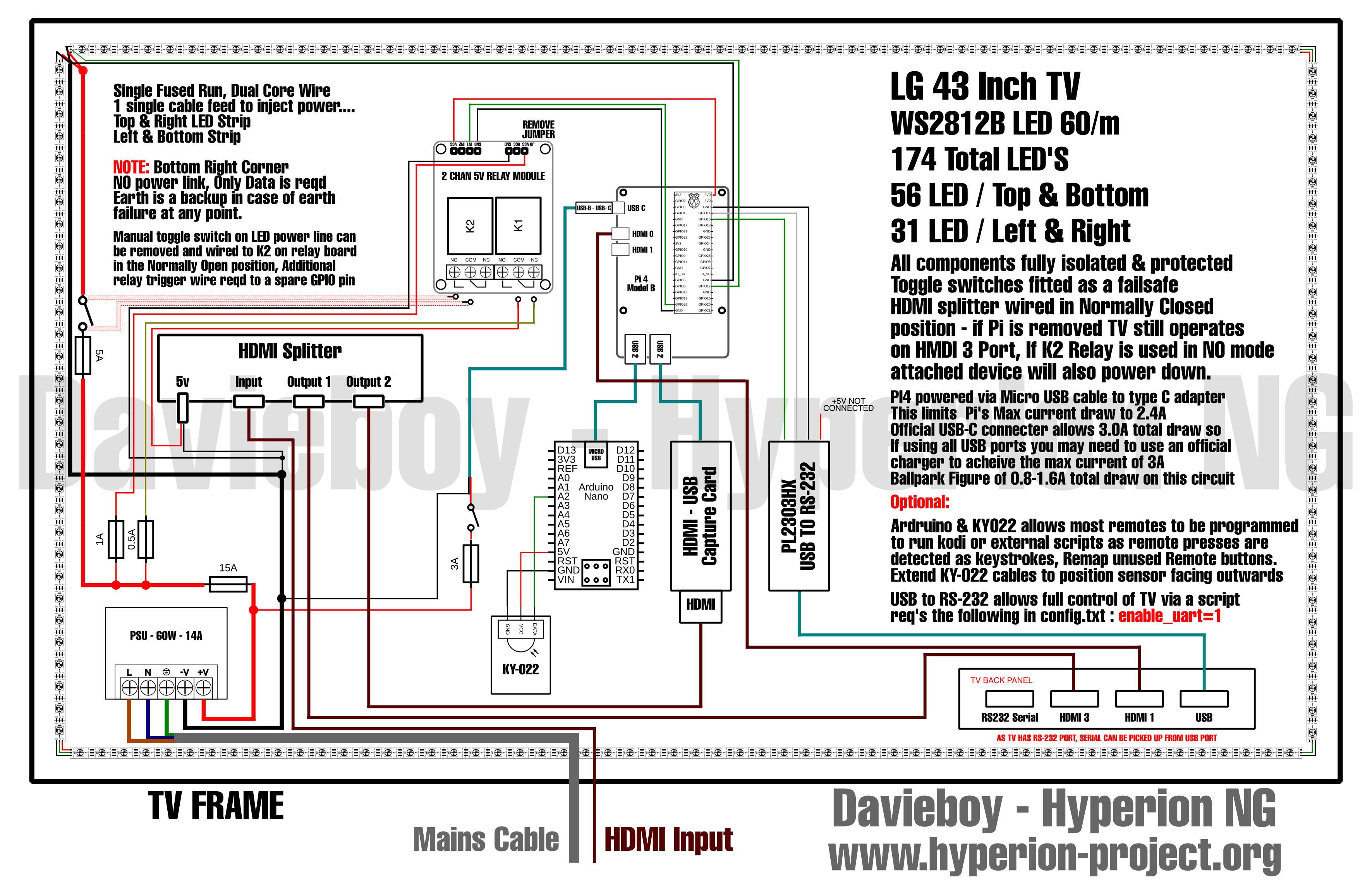So after recent setbacks I seem to have a stable setup now with a decent HDMI splitter - over 1 week with everything working as it should - result.
The build has escalated since the original throw it together and see what works but couldn't be happier with Hyperion setup.
I have been building schematics since day 1 mainly out of habit as it makes it easier to improve and diagnose faults later on down the line, now that I have checked the completed circuit I will share it. High Res pic attached
After doing the final tests the overall power consumption is way lower than expected, <5A total draw from everything so at least the Higher PSU future proofs the build for better LEDS in the future without having to rewire things - new strip and bigger fuse :).
WS2812IC - is the LED's I ended up with, unsure if they are a cheaper rip off or what not but either way they are very bright and can light up the room, colours are decent, I plan to upgrade for better LEDS with 2 data lines when TV is due a replacement. but for the sake of throwing some figures out there to explain the over exaggerated low fuse capacity on the circuit here is my findings ( I settled on 5A and will go 1 size up if it ever blows but TBH going by current consumption I cant see it happening and will probably reduce it down to 3A to protect the LED's).
Using Hyperion remote i set a solid colour at full brightness on all LED's this resulted in a 1.6-2.0A overall current draw, When i set all the LEDS to White or as close to white as possible for the LED the total draw was 2.024A the biggest consumer was Red it consumed a huge 2.05A :LOL: so in Theory these can technically be powered by a semi decent 5v phone charger.
With TV grabber, Platform capture or a Hyperion effect the total current draw ranged from as low as 0.5 - 2.05A depending on the amount of lit LED's at any given time but consumption is lower than the solid colour.
Pi4 power consumption was very minimal during basic checks with 2 USB2 devices connected, 1 being video capture operating at 1280x720 and tested again with platform capture operating at 1920x1080 and at the very most the total Pi consumption was around the 1.6A when fully loaded but will spend a day running specific tests on that to see where it really demands the power, I have a sneaky suspicion that the official plug will only be required if using 2x USB HDD's while reading or writing to them but i will test that soon.
I will post the scripts used once they are finished as there are a few issues i am resolving but overall its working great 
Current Parts List:
Pi4 model B rev 1.4
3M WS2181B
HDMI Splitter
20w switching PSU
2 chan 5v Relay Module
Micro USB bare metal Lead + USB-C adapter
USB2 1080p - Video Capture Card
Ardruino Micro Pro + KY-022 IR Module
USB - Serial RS-232
Consumables:
2 Core wire - 1.5mm - 2.5mm
Heatshrink
Glass Fuses
Micro Toggle Switches
Fuse Holder Leads
Total Build cost of around £130 - bulk of that was for a decent HDMI splitter (around £45 inc delivery)