Not too sure if this belongs in Hardware or Software section, but here it goes.
I have a mass production Lightpack unit, which has been configured via HyperCon. No matter what I've done in config by offsetting the first LED, I couldn't make it align the LED strip colours (I believe the individual LEDs can't be controlled, correct me if I'm wrong?) with the colours on screen. After messing around for a good while with one of them RGB youtube videos with a spinning animation, I finally made it work.. with a catch.
My Lightpack is installed in Andromeda configuration, which means the ordering of the LED if looking at the TV from the front goes counter clockwise, starting from bottom right LED strip.
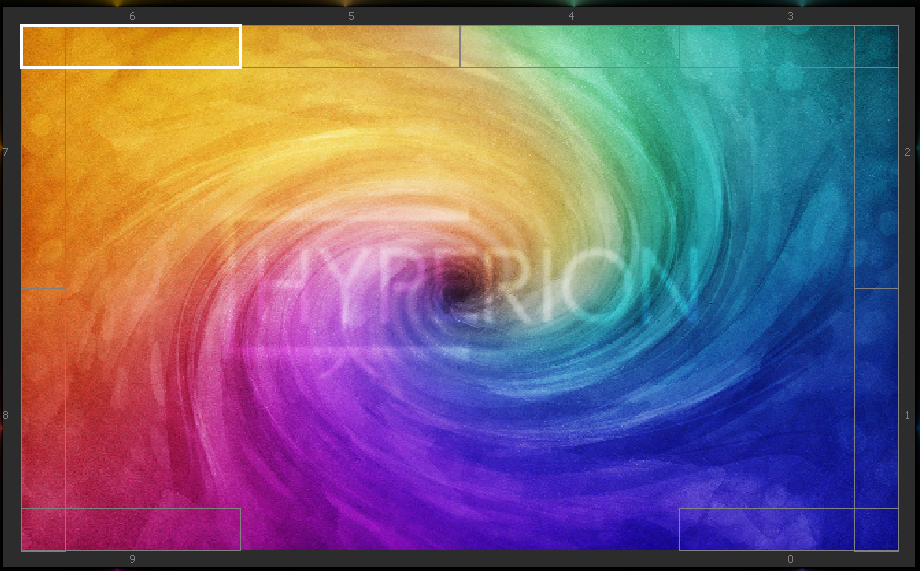
The problem is, for the device to actually display colours in the right order, the LED strips have to be physically re-plugged into the Lightpack unit. Now, the left side is all OK, the right side however requires me to change the connectors as:
Strip #5 - Port #9
Strip #6 - Port #8
Strip #7 - Port #5
Strip #8 - Port #6
Strip #9 - Port #7
Anyone with this setup could chime in with their config, or perhaps just someone has any tips on how to re-arrange the right side of the unit to be in proper order? Thank you in advance.
