Hi all
After a recent update of Hyperbian (reflash) causing an update from 2.0.0-alpha.9 to 2.0.0-alpha.10, my ambilights have stopped working.
Did the whole setup following the manual of Hyperbian.
Documented this process also here.
Prior to the upgrade, everything worked fine.
Afterwards, LEDs would stay off and after a few days some LEDs at the start of the strip would turn on and randomly change colour after a day or so.
Re-flashed Hyperbian. No change.
Removed Hyperion and installed 2.0.0-alpha.9, disabling hyperion@pi service and enabling hyperiond@pi. No change.
Even RGB-test won't light up the strip.
Checked if nothing changed in the wiring, but everything is still the same.
WS2812B eco strip. About 4m of strip.
5.1V power supply, power injected at start and end.
RPi GPIO18 wired into the data line at the start of the strip.
LED strip and RPi connected to the same PSU (spliced a microUSB cable for the RPi).
I'm out of ideas at this moment.
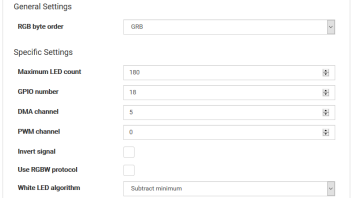
Tested the LED strip with an ESP32 and the code below and the strip works perfectly.
So there's no doubt on the strip working just fine.
light:
- platform: fastled_clockless
chipset: WS2812B
pin: GPIO23
num_leds: 180
rgb_order: GRB
name: "FastLED WS2811 Light"
