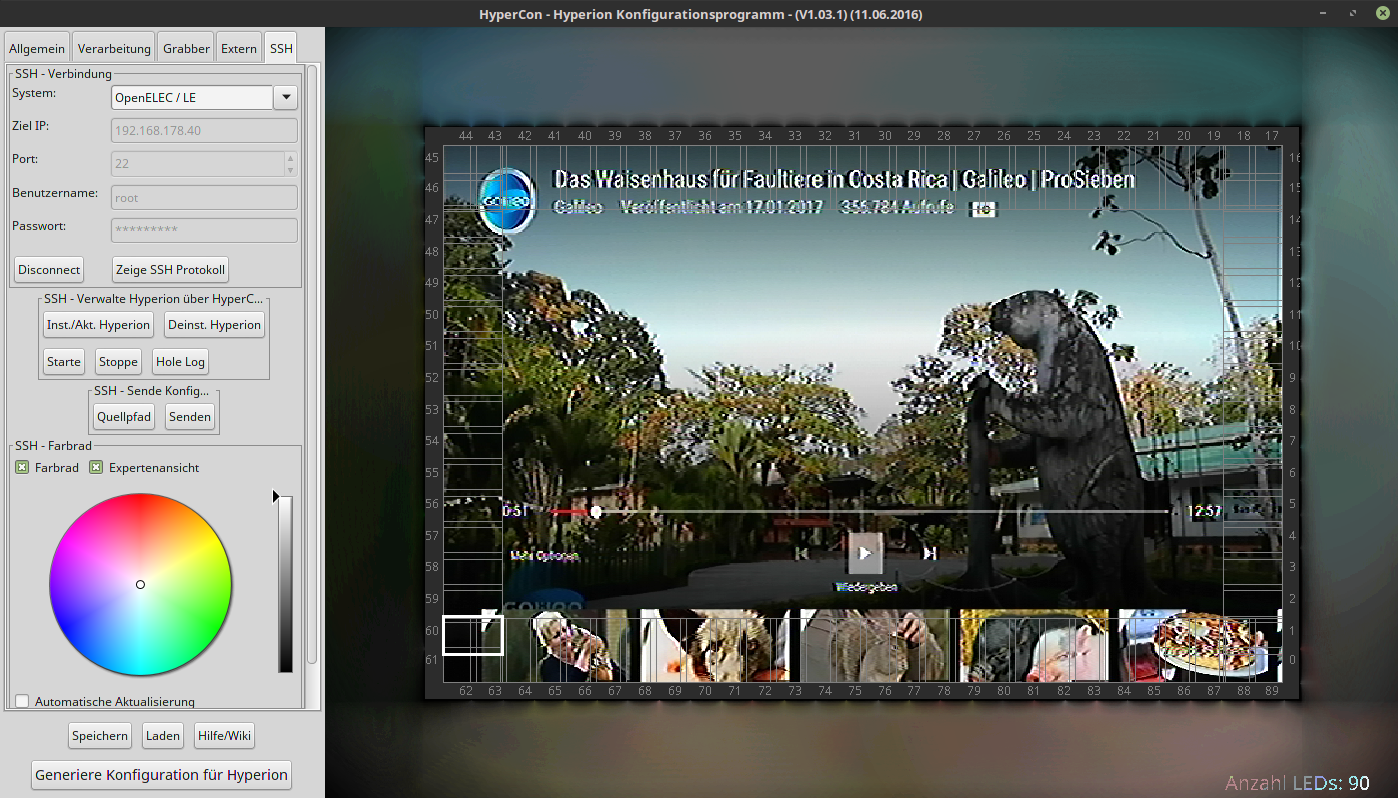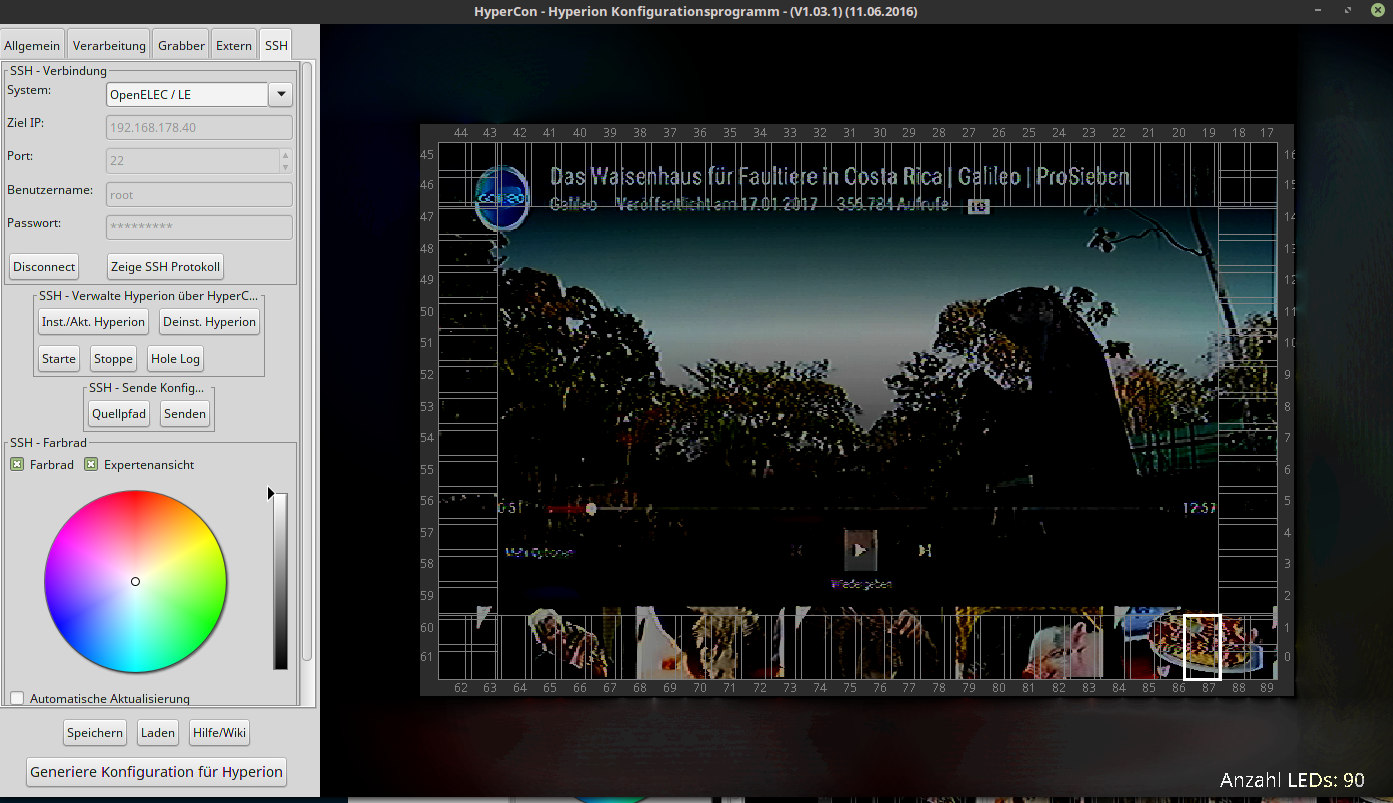I cannot find this part in my config.json.
I don't want to use the Android app each time to balance my white. My white looks way to reddish and bluish. I don't want to use HyperConf no longer to setup my LED's colors, so I want to do this by hand.
Reason:
HyperConf generates a configuration file with a part named "hsl" (hue, saturation, luminance) which for me is somewhat useless, because my TV is far away from the wall. That's why I need very bright and intense colors.
The Android app provides "hsv" (hue, saturation, value) which is much more useful for me to calibrate the colors as bright and poppy as needed for usage under daylight conditions.
I changed the "hsl" part of the HyperConf-generated config.json...
"transform" :
[
{
"id" : "default",
"leds" : "*",
"hsl" :
{
"saturationGain" : 1.0000,
"luminanceGain" : 1.0000,
"luminanceMinimum" : 0.0000
},...
to "hsv" ...
"transform" :
[
{
"id" : "default",
"leds" : "*",
"hsv" :
{
"saturationGain" : 3.0000,
"valueGain" : 4.8000
},
"red" :
{
"threshold" : 0.0000,
"gamma" : 2.8600,
"blacklevel" : 0.0000,
"whitelevel" : 1.0000...... but I don't understand how to balance pure white as done with the Android app?
Do I need to reduce the
for red from shown snippet above, if pure white is way to reddish? Or do I need to insert additional code blocks? I don't want red to have more or less white, I want white to have less red (and blue). It just looks nice when calibrated with the Android app. If I follow the official calibration tutorial step by step this doesn't give satisfying results to me.
Btw I wonder what this general block does? :
"temperature" :
[
{
"id" : "default",
"leds" : "*",
"correctionValues" :
{
"red" : 255,
"green" : 255,
"blue" : 255
}
}
],
Regarding all the other blocks, this looks somehow redundant to me as beginner...