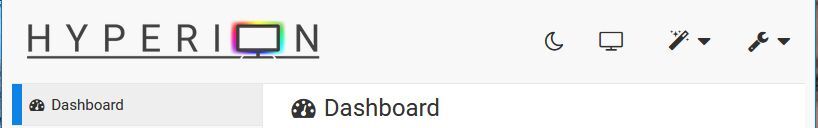Hi, I am in trouble trying to use the JSON Api.
I am sending
curl -X POST --http0.9 -d '{"jsonrpc": "2.0", "params": {"command": "serverinfo", "tan": 1}}' <hyperion_ip>:19444
But I get
{"command":"","error":"Errors during message parsing, please consult the Hyperion Log.","success":false,"tan":0}
And the logs shows "Failed to parse json data from JsonRpc / Illegal value"
2022-07-21T12:48:19.117Z [JSONSERVER] (DEBUG) (JsonServer.cpp:101:newConnection()) New connection from: ::ffff:<client_ip>
2022-07-21T12:48:19.119Z [JSONCLIENTCONNECTION] (ERROR) Failed to parse json data from JsonRpc@::ffff:<client_ip>: Error: illegal value at Line: 0, Column: 1, Data: 'POST / HTTP/1.1'
2022-07-21T12:48:19.120Z [JSONCLIENTCONNECTION] (ERROR) Failed to parse json data from JsonRpc@::ffff:<client_ip>: Error: illegal value at Line: 0, Column: 1, Data: 'Host: <hyperion_ip>:19444'
2022-07-21T12:48:19.121Z [JSONCLIENTCONNECTION] (ERROR) Failed to parse json data from JsonRpc@::ffff:<client_ip>: Error: illegal value at Line: 0, Column: 1, Data: 'User-Agent: curl/7.81.0'
2022-07-21T12:48:19.122Z [JSONCLIENTCONNECTION] (ERROR) Failed to parse json data from JsonRpc@::ffff:<client_ip>: Error: illegal value at Line: 0, Column: 1, Data: 'Accept: */*'
2022-07-21T12:48:19.123Z [JSONCLIENTCONNECTION] (ERROR) Failed to parse json data from JsonRpc@::ffff:<client_ip>: Error: illegal value at Line: 0, Column: 1, Data: 'Content-Type: application/json'
2022-07-21T12:48:19.125Z [JSONCLIENTCONNECTION] (ERROR) Failed to parse json data from JsonRpc@::ffff:<client_ip>: Error: illegal value at Line: 0, Column: 1, Data: 'Content-Length: 86'
2022-07-21T12:48:19.126Z [JSONCLIENTCONNECTION] (ERROR) Failed to parse json data from JsonRpc@::ffff:<client_ip>: Error: illegal value at Line: 1, Column: 0, Data: ''
Any thoughts ?