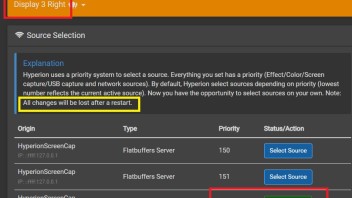Thanks for the suggestions. I may have found a way to setup the layout of my left/right displays:
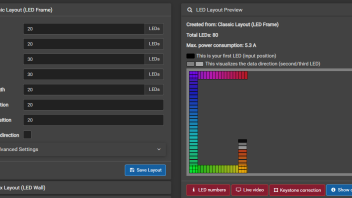
But I'm still struggling with how to assign the capture sources to those displays. When I first run Hyperion and then start the capture software I get messages about the connection to the server establishing. If I got into Hyperion under my display 1 layout I can enable live video and it shows my main screen. But if I switch to my display 2 or 3 layouts nothing shows for live video.
The only other place I've found that seems to show a relationship between the layouts and capture sources is under Remote Control. But if I try manually select it there I don't see any changes back on the live video. Then even for my Display 1 live video stops working with an error 'failed to get device properties'