I make now a new print with the SN74AHCT125N ic, the level shifter working, but the problems are the same.
i try to adjust the colors, all the colors from the (download) test color pictures are ok, but when i choose blue it's also ok, but stop after 4 seconds, this happening only with the color bue, why?
What can i change more to get it works well, does anyone have an idea?
Beiträge von pawarana
-
-
Alles anzeigen
It's might be RF interference causing the weirdness. Long wire are a good antenna.
When made my first attempt with hyperion. I was using a breadboard with a level shifter and jumper wires. I worked, mostly like yours, with a little bit of weirdness. I notice that if I had my breadboard too close to other electrical equipment it would act strange. I also noticed that the breadboard is not perfect. sometime the jumper wires where not held tight, adding a bit of resistance to to circuit. or not connecting at all.
If your up too it I highly recommend making a small hat for the level shifter.
here's a feeble example of one I made:
It's not pretty but it works well. there are other examples on the wiki page here https://hyperion-project.org/wiki/Supported-hardware
edit: happen by a level shifter kit that should make it easier (www.tindie.com/products/ManiacalLabs/pipixel-raspberry-pi-led-strip-hat/
I order a new SN74AHCT125N ic, maybe the mine has a defect.
You connect like this with 7 gnd?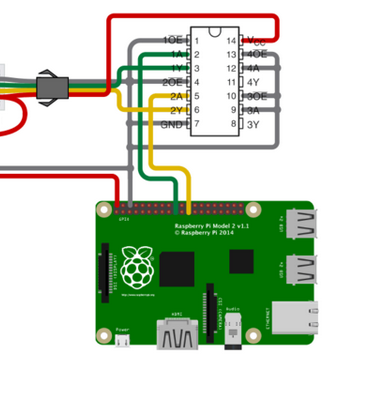
-
I crop the black borders with no effects (the led's react the same)
https://postimg.cc/image/5r0ol2mb9/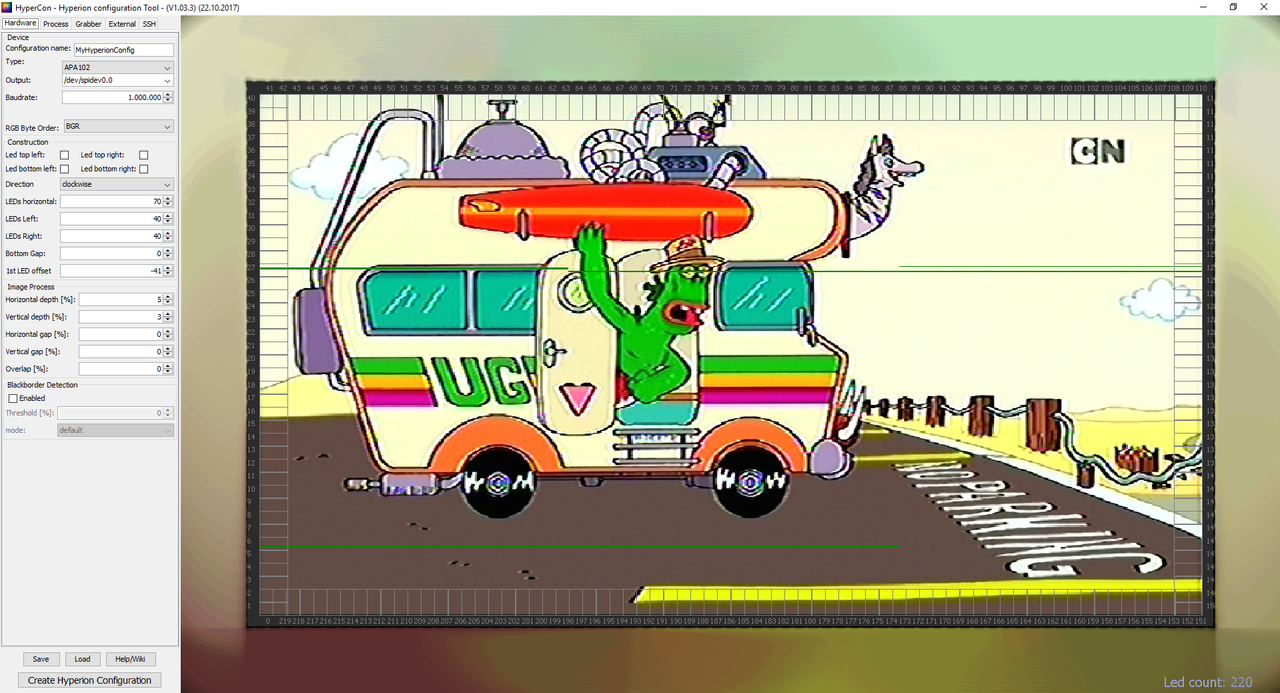
-
When i increase the value's, the effect is the same, some led's are react a little bit nervous by a still image.
By animated movie's you see the movie moving in the center, and on the edge's you see one steady collor on the movie, and on this edge's you see the that some led's react a little bit nervous, and not give a steady coller.
https://postimg.org/image/eq4wdlsvr/
-
Could you take a screenshot from the grabber? ( https://hyperion-project.org/w…hots?highlight=screenshot )
I think you may need to compensate for unseen borders that the grabber is seeing.
Is (think) this ok?
https://postimg.org/image/5fss9l55z/
-
Sorry Akriss, i understand what you meaning with the RF interference, but maybe my explanation is not good.
First off all, i'm not adjust the collor's yet with the hyperion java app
I take a screenshot from my sattuner with timeshift mode.
The hyperion working/reading now live
In this first picture you see a red led collor above and below, and some orange on the left.
This is of course not good, becouse the the screen is one collor, and all the side's has to be one collor.
(you see this live fault also in picture 3)
https://postimg.org/image/e90e5fqkn/
Then i stop the hypercon.jar, and activate the collorwheel.
Than i take the first photo as example and try this red collor (from above and below in the first picture) to match with the hypercon.jar
The results of this collor adjusting on the hypercon.jar are 100% right on all sides from the screen in the picture 2.
https://postimg.org/image/wbtgw99g7/
My conclusion of this is that the "live" grabber function not good processing in one way or another.
And, if you set a steady collor or effect (example the rainbow mood) this working perfectly.
If the leds have a problem with the low voltage from the pi or RF interference, than i have to see it also in the red collor with the collorwheel adjusting and effects.
The pi processing the information good to the leds, becouse the steady collorwheel collor adjusting working good.
The splitter working good, becouse i get a clear image on my tv, than you have left, the video converter box and the grabber.
Can this problem what i have, sit in one of these 2 components?
I'm thinking the solution sit not in a level shifter or i have problems with RF interference, becouse than a have the same problem with the collorwheel, what i don't have it.
I can make of course the same circuit as you, but helping this strange problem what i have only with the "live" feed from the grabber?In picture 3 you see also the hyperion what working/reading live
And again you see that the tv image is one collor, but the "side" led's give a different collor than above and below, what I can not explains
https://postimg.org/image/g5x49xwnb/
-
I take a screenshot from sattuner with timeshift.
The first picture you see a red led collor (I'm not adjust the collor's yet with the java app) that i try to match (with the hyperion software on the web app) from the seccond picture, then you can clearly see that the LED strip have a defect.
https://postimg.org/image/wbtgw99g7/
The second picture you see on the left side that the collor red is not correct.
And some led's are react a little bit nervous if the brightness are sometimes not to mutch, what you see in the video's.
This picture read the picture live from the grabber.
What in my systeem is wrong ore defect?https://postimg.org/image/e90e5fqkn/

Here another picture live from the pi.
https://postimg.org/image/g5x49xwnb/
-
Externer Inhalt www.youtube.comInhalte von externen Seiten werden ohne Ihre Zustimmung nicht automatisch geladen und angezeigt.Durch die Aktivierung der externen Inhalte erklären Sie sich damit einverstanden, dass personenbezogene Daten an Drittplattformen übermittelt werden. Mehr Informationen dazu haben wir in unserer Datenschutzerklärung zur Verfügung gestellt.
In this video you see the leds on al sides with low light blinking/flickering uncontrollably, with a freezing image (the flickering from the plasma, have nothing to do with thisExterner Inhalt www.youtube.comInhalte von externen Seiten werden ohne Ihre Zustimmung nicht automatisch geladen und angezeigt.Durch die Aktivierung der externen Inhalte erklären Sie sich damit einverstanden, dass personenbezogene Daten an Drittplattformen übermittelt werden. Mehr Informationen dazu haben wir in unserer Datenschutzerklärung zur Verfügung gestellt.
In this video, i set the led light with the webapp, so low as possible, than jou see no led's blinking/flickering uncontrollably.
What make the problem here?
I see this problem not in other video's from hyperion users -
(Sorry on this pictures i make a mistake with the ground, i see this later and make the good connection, than i try it again with no results.)
My third setup is with the SN74AHCT125N ic
And connect it on a breadboard like this tutorial.
https://postimg.org/image/ne8afpfjr/
https://postimg.org/image/5o6lupzev/ image hosting site no sign up
image hosting site no sign up
https://postimg.org/image/pvk1n2mmf/ upload pic
upload pic
https://postimg.org/image/ogigydgef/
I try to connect it on 2 ways1; the 5V power and ground i take it from the Pi to SN74AHCT125N.
https://postimg.org/image/5a9v8o9s7/ image posting
image posting
The result of this; no light2; I give the Pi a separate power sulply from a micro usb Samsung Adapter 2A
The SN74AHCT125N ic get power from the power suply and the ground i connect also to the Pi
https://postimg.org/image/qnvwdv86v/
The result of this; no light -
My second setup is between the APA 102 and the raspberry pi i connect a sparkfun logic level converter- Bi-Directional
I connect like thia picture:
https://postimg.org/image/hky8fejef/
And solder it.
https://postimg.org/image/6zed3aah3/
I connect the spark grounds with pin 9 and pin 25 on the Pi.
The 3.3 V from the spark to pin 1 on the Pi.
The 5V from the spark to pin 4 on the Pi.
The clock and data signals are connecting to the spark, apa, and the spark.
https://postimg.org/image/h0nspyfef/
https://postimg.org/image/nr49ziklj/
https://postimg.org/image/ql7fd2287/
The problem is the SAME, the led's that responding a little bit nervous, i make a video and posting later (if it's dark) -
https://postimg.org/image/5s0fb2cmv/
https://postimg.org/image/6ualtp36v/

This is my setup with NO logic level converter.
The APA 102 get 5V power in the beginning, and 5V power on the end.
The clock and data signal are connected only to arrow "in" on the APA 102
The problem from the led's that responding a little bit nervous, i make a video and posting later (if it's dark) -
The rgb colors are now ok, but i have now 2 issues more;
The 2 vertical led strips have not the same brightness if you compare it with the horizontal led strips (the ledstrip angle and the distance to wall are the same).
This problem is only when i use the video grabber, not with the hyperion windows remote app (steady collors and effects)
The second problem is that some led's respond a little bit nervous if the brightness are sometimes not to mutch, you see problem very clear when i freeze the image.
Do you have any idea -
Yes, i look already, but try to understand it, i look tommorrow, thanks anyway for the quick responding and helping.
-
This leads me to believe that (ALL) ground wires where not connected together when using two power supply's.
I think i do right, maybe i forget a ground wire, but how i change the blue end red coller preciselyi n the proggram?
If i changed the RGB, you see it right away?
Or i have to save it and upload by the setting "create hyperion configuration" and upload it to the pi and reboot it? -
It works (almost)
The spark and the SN74AHCT125N not works (for me).
After i connect the pi and the apa 102 and i connecting it to ONE powersuply (20A) it not blinking/flickering uncontrollably anymore!
But now i have another problem.
The collors not working properly, the bleu and red are wrong, the green and red pink are good.
If i changing the colors on the collorpicker (collorwheel), than it reacts immediately, but if i changing the "RGB byte Order" in the hardware tab to another transposed, nothing change on my apa 102?
If i change it i have to save and upload? (i try this and this working also not)
How i change this? -
Thanks,
I like the diagrams from this tutorial. Although it's not directly related to hyperion, it's show the proper connections.
https://learn.adafruit.com/dot…i-painter/assembly-part-1
https://learn.adafruit.com/dot…i-painter/assembly-part-2How i have to set the hypercon jar to default settings, because i think also the settings not right now annymore.
And what are the settings from you or what is good for my setup? -
Thanx for the reply, i take for sure also a level converter ic from the shop yesterday.
I have (the same) level converter ic i see now, the number is SN74AHCT125N.
You have a schematic for how i can connect it? -
-
It is said "a picture is worth a thousand words"
Have any pictures of the wiring to and from the Rpi, level shifter and leds?
I try different websites for uploading my photos, but it does not work well here, I'll try it tomorrow ...
-
Today i buy the logic level converter.
The level converter i connect to the apa 102 clock and data pins and the pi pins;
2 grounds from the logic converter, to the pi pin 6 and 14
LV from the logic converter, to the pi pin 1 (3.3V)
HV from the logic converter, to the pi pin 2 (5V)
LV1 from the logic converter, to the pi pin 23 (gpio 11)
LV2 from the logic converter, to the pi pin 19 (gpio 10)
HV1 from the logic converter, to the apa 102 clock connection
HV2 from the logic converter, to the apa 102 data connection
The 5 volt from the power supply i connecting to the apa 102 + and -
The pi get power from a original Samsung mobiel micro usb charger.
SSH Traffic:
ssh connected
ssh out: cd /tmp && wget -nv -N https://raw.github.com/hyperio…r/bin/install_hyperion.sh && chmod +x install_hyperion.sh && sudo sh ./install_hyperion.sh HyperConInstall ; rm install_hyperion.sh
ssh out: Last-modified header missing -- time-stamps turned off.
ssh out: 2018-04-04 16:58:22 URL:https://raw.githubusercontent.…r/bin/install_hyperion.sh [14552/14552] -> "install_hyperion.sh" [1]
ssh in: *******************************************************************************
ssh in: This script will install/update Hyperion Ambient Light
ssh in: Created by brindosch - hyperion-project.org - the official Hyperion source.
ssh in: *******************************************************************************
ssh in: ---> Stop Hyperion, if necessary
ssh in: ---> Install/Update Hyperion dependencies (This may take a while)
ssh out: debconf: unable to initialize frontend: Dialog
ssh out: debconf: (Dialog frontend will not work on a dumb terminal, an emacs shell buffer, or without a controlling terminal.)
ssh out: debconf: falling back to frontend: Readline
ssh out: debconf: unable to initialize frontend: Readline
ssh out: debconf: (This frontend requires a controlling tty.)
ssh out: debconf: falling back to frontend: Teletype
ssh out: dpkg-preconfigure: unable to re-open stdin:
ssh in: Selecting previously unselected package libjpeg8:armhf.
ssh in: (Reading database ...
ssh in: (Reading database ... 5%
ssh in: (Reading database ... 10%
ssh in: (Reading database ... 15%
ssh in: (Reading database ... 20%
ssh in: (Reading database ... 25%
ssh in: (Reading database ... 30%
ssh in: (Reading database ... 35%
ssh in: (Reading database ... 40%
ssh in: (Reading database ... 45%
ssh in: (Reading database ... 50%
ssh in: (Reading database ... 55%
ssh in: (Reading database ... 60%
ssh in: (Reading database ... 65%
ssh in: (Reading database ... 70%
ssh in: (Reading database ... 75%
ssh in: (Reading database ... 80%
ssh in: (Reading database ... 85%
ssh in: (Reading database ... 90%
ssh in: (Reading database ... 95%
ssh in: (Reading database ... 100%
ssh in: (Reading database ... 124889 files and directories currently installed.)
ssh in: Preparing to unpack .../00-libjpeg8_8d1-2_armhf.deb ...
ssh in: Unpacking libjpeg8:armhf (8d1-2) ...
ssh in: Selecting previously unselected package libmng1:armhf.
ssh in: Preparing to unpack .../01-libmng1_1.0.10+dfsg-3.1_armhf.deb ...
ssh in: Unpacking libmng1:armhf (1.0.10+dfsg-3.1) ...
ssh in: Selecting previously unselected package qtcore4-l10n.
ssh in: Preparing to unpack .../02-qtcore4-l10n_4%3a4.8.7+dfsg-11+rpi1_all.deb ...
ssh in: Unpacking qtcore4-l10n (4:4.8.7+dfsg-11+rpi1) ...
ssh in: Selecting previously unselected package libqtcore4:armhf.
ssh in: Preparing to unpack .../03-libqtcore4_4%3a4.8.7+dfsg-11+rpi1_armhf.deb ...
ssh in: Unpacking libqtcore4:armhf (4:4.8.7+dfsg-11+rpi1) ...
ssh in: Selecting previously unselected package libqt4-xml:armhf.
ssh in: Preparing to unpack .../04-libqt4-xml_4%3a4.8.7+dfsg-11+rpi1_armhf.deb ...
ssh in: Unpacking libqt4-xml:armhf (4:4.8.7+dfsg-11+rpi1) ...
ssh in: Selecting previously unselected package libqtdbus4:armhf.
ssh in: Preparing to unpack .../05-libqtdbus4_4%3a4.8.7+dfsg-11+rpi1_armhf.deb ...
ssh in: Unpacking libqtdbus4:armhf (4:4.8.7+dfsg-11+rpi1) ...
ssh in: Selecting previously unselected package qtchooser.
ssh in: Preparing to unpack .../06-qtchooser_63-g13a3d08-1_armhf.deb ...
ssh in: Unpacking qtchooser (63-g13a3d08-1) ...
ssh in: Selecting previously unselected package qdbus.
ssh in: Preparing to unpack .../07-qdbus_4%3a4.8.7+dfsg-11+rpi1_armhf.deb ...
ssh in: Unpacking qdbus (4:4.8.7+dfsg-11+rpi1) ...
ssh in: Selecting previously unselected package libqt4-dbus:armhf.
ssh in: Preparing to unpack .../08-libqt4-dbus_4%3a4.8.7+dfsg-11+rpi1_armhf.deb ...
ssh in: Unpacking libqt4-dbus:armhf (4:4.8.7+dfsg-11+rpi1) ...
ssh in: Selecting previously unselected package libqt4-network:armhf.
ssh in: Preparing to unpack .../09-libqt4-network_4%3a4.8.7+dfsg-11+rpi1_armhf.deb ...
ssh in: Unpacking libqt4-network:armhf (4:4.8.7+dfsg-11+rpi1) ...
ssh in: Selecting previously unselected package libqtgui4:armhf.
ssh in: Preparing to unpack .../10-libqtgui4_4%3a4.8.7+dfsg-11+rpi1_armhf.deb ...
ssh in: Unpacking libqtgui4:armhf (4:4.8.7+dfsg-11+rpi1) ...
ssh in: Selecting previously unselected package qt-at-spi:armhf.
ssh in: Preparing to unpack .../11-qt-at-spi_0.4.0-5_armhf.deb ...
ssh in: Unpacking qt-at-spi:armhf (0.4.0-5) ...
ssh in: Setting up qtcore4-l10n (4:4.8.7+dfsg-11+rpi1) ...
ssh in: Setting up qtchooser (63-g13a3d08-1) ...
ssh in: Processing triggers for libc-bin (2.24-11+deb9u3) ...
ssh in: Setting up libqtcore4:armhf (4:4.8.7+dfsg-11+rpi1) ...
ssh in: Processing triggers for man-db (2.7.6.1-2) ...
ssh in: Setting up libqt4-xml:armhf (4:4.8.7+dfsg-11+rpi1) ...
ssh in: Setting up libjpeg8:armhf (8d1-2) ...
ssh in: Setting up libmng1:armhf (1.0.10+dfsg-3.1) ...
ssh in: Setting up libqtdbus4:armhf (4:4.8.7+dfsg-11+rpi1) ...
ssh in: Setting up libqtgui4:armhf (4:4.8.7+dfsg-11+rpi1) ...
ssh in: Setting up qdbus (4:4.8.7+dfsg-11+rpi1) ...
ssh in: Setting up libqt4-dbus:armhf (4:4.8.7+dfsg-11+rpi1) ...
ssh in: Setting up libqt4-network:armhf (4:4.8.7+dfsg-11+rpi1) ...
ssh in: Setting up qt-at-spi:armhf (0.4.0-5) ...
ssh in: Processing triggers for libc-bin (2.24-11+deb9u3) ...
ssh in: ---> Raspberry Pi found, but SPI is not set, we write "dtparam=spi=on" to /boot/config.txt
ssh in: ---> Downloading the appropriate Hyperion release
ssh out: 2018-04-04 17:01:08 URL:https://kent.dl.sourceforge.ne…ease/hyperion_rpi3.tar.gz [1639953/1639953] -> "-" [1]
ssh in: ---> Installing systemd script
ssh out: Created symlink /etc/systemd/system/multi-user.target.wants/hyperion.service ¬ニメ /etc/systemd/system/hyperion.service.
ssh in: ---> Starting Hyperion
ssh in: *******************************************************************************
ssh in: Hyperion Installation/Update finished!
ssh in: Please download the latest HyperCon version to benefit from new features!
ssh in: To create a config, follow the HyperCon Guide at our Wiki (EN/DE)!
ssh in: Wiki: wiki.hyperion-project.org Webpage: www.hyperion-project.org
ssh in: *******************************************************************************
ssh in: Rebooting now, we added dtparam=spi=on to config.txt
ssh disconnected
ssh connected
ssh out: sudo systemctl start hyperion.service 2>/dev/null ; sudo /etc/init.d/hyperion start 2>/dev/null ; sudo /sbin/initctl start hyperion 2>/dev/null
ssh out: sudo systemctl start hyperion.service 2>/dev/null ; sudo /etc/init.d/hyperion start 2>/dev/null ; sudo /sbin/initctl start hyperion 2>/dev/null
ssh out: sudo systemctl stop hyperion.service 2>/dev/null; sudo /etc/init.d/hyperion stop 2>/dev/null ; sudo /sbin/initctl stop hyperion 2>/dev/null
ssh out: sudo systemctl start hyperion.service 2>/dev/null ; sudo /etc/init.d/hyperion start 2>/dev/null ; sudo /sbin/initctl start hyperion 2>/dev/null
sftp Send Hyperion Config - Sourcepath: C:/Users/26 februari 2018/Desktop/rasberry, Targetpath: /etc/hyperion/, Filename: hyperion.config.json
ssh out: sudo journalctl -u hyperion.service 2>/dev/null
ssh in: -- Logs begin at Thu 2016-11-03 17:16:43 UTC, end at Wed 2018-04-04 17:06:08 UTC. --
ssh in: Apr 04 17:02:09 raspberrypi systemd[1]: Started Hyperion Systemd service.
ssh in: Apr 04 17:02:11 raspberrypi hyperiond[244]: Hyperion Ambilight Deamon (244)
ssh in: Apr 04 17:02:11 raspberrypi hyperiond[244]: Version : V1.03.3 (brindosch-2fbbcff/2f01dfa-1495880388
ssh in: Apr 04 17:02:11 raspberrypi hyperiond[244]: Build Time: Jun 3 2017 02:06:37
ssh in: Apr 04 17:02:11 raspberrypi hyperiond[244]: ERROR: No valid config found
ssh in: Apr 04 17:02:12 raspberrypi systemd[1]: hyperion.service: Main process exited, code=exited, status=1/FAILURE
ssh in: Apr 04 17:02:12 raspberrypi systemd[1]: hyperion.service: Unit entered failed state.
ssh in: Apr 04 17:02:12 raspberrypi systemd[1]: hyperion.service: Failed with result 'exit-code'.
ssh in: Apr 04 17:02:12 raspberrypi systemd[1]: hyperion.service: Service hold-off time over, scheduling restart.
ssh in: Apr 04 17:02:12 raspberrypi systemd[1]: Stopped Hyperion Systemd service.
ssh in: Apr 04 17:02:12 raspberrypi systemd[1]: Started Hyperion Systemd service.
ssh in: Apr 04 17:02:13 raspberrypi hyperiond[284]: Hyperion Ambilight Deamon (284)
ssh in: Apr 04 17:02:13 raspberrypi hyperiond[284]: Version : V1.03.3 (brindosch-2fbbcff/2f01dfa-1495880388
ssh in: Apr 04 17:02:13 raspberrypi hyperiond[284]: Build Time: Jun 3 2017 02:06:37
ssh in: Apr 04 17:02:13 raspberrypi hyperiond[284]: ERROR: No valid config found
ssh in: Apr 04 17:02:13 raspberrypi systemd[1]: hyperion.service: Main process exited, code=exited, status=1/FAILURE
ssh in: Apr 04 17:02:13 raspberrypi systemd[1]: hyperion.service: Unit entered failed state.
ssh in: Apr 04 17:02:13 raspberrypi systemd[1]: hyperion.service: Failed with result 'exit-code'.
ssh in: Apr 04 17:02:13 raspberrypi systemd[1]: hyperion.service: Service hold-off time over, scheduling restart.
ssh in: Apr 04 17:02:13 raspberrypi systemd[1]: Stopped Hyperion Systemd service.
ssh in: Apr 04 17:02:13 raspberrypi systemd[1]: Started Hyperion Systemd service.
ssh in: Apr 04 17:02:14 raspberrypi hyperiond[308]: Hyperion Ambilight Deamon (308)
ssh in: Apr 04 17:02:14 raspberrypi hyperiond[308]: Version : V1.03.3 (brindosch-2fbbcff/2f01dfa-1495880388
ssh in: Apr 04 17:02:14 raspberrypi hyperiond[308]: Build Time: Jun 3 2017 02:06:37
ssh in: Apr 04 17:02:15 raspberrypi hyperiond[308]: ERROR: No valid config found
ssh in: Apr 04 17:02:15 raspberrypi systemd[1]: hyperion.service: Main process exited, code=exited, status=1/FAILURE
ssh in: Apr 04 17:02:15 raspberrypi systemd[1]: hyperion.service: Unit entered failed state.
ssh in: Apr 04 17:02:15 raspberrypi systemd[1]: hyperion.service: Failed with result 'exit-code'.
ssh in: Apr 04 17:02:15 raspberrypi systemd[1]: hyperion.service: Service hold-off time over, scheduling restart.
ssh in: Apr 04 17:02:16 raspberrypi systemd[1]: Stopped Hyperion Systemd service.
ssh in: Apr 04 17:02:16 raspberrypi systemd[1]: Started Hyperion Systemd service.
ssh in: Apr 04 17:02:16 raspberrypi hyperiond[335]: Hyperion Ambilight Deamon (335)
ssh in: Apr 04 17:02:16 raspberrypi hyperiond[335]: Version : V1.03.3 (brindosch-2fbbcff/2f01dfa-1495880388
ssh in: Apr 04 17:02:16 raspberrypi hyperiond[335]: Build Time: Jun 3 2017 02:06:37
ssh in: Apr 04 17:02:16 raspberrypi hyperiond[335]: ERROR: No valid config found
ssh in: Apr 04 17:02:17 raspberrypi systemd[1]: hyperion.service: Main process exited, code=exited, status=1/FAILURE
ssh in: Apr 04 17:02:17 raspberrypi systemd[1]: hyperion.service: Unit entered failed state.
ssh in: Apr 04 17:02:17 raspberrypi systemd[1]: hyperion.service: Failed with result 'exit-code'.
ssh in: Apr 04 17:02:17 raspberrypi systemd[1]: hyperion.service: Service hold-off time over, scheduling restart.
ssh in: Apr 04 17:02:17 raspberrypi systemd[1]: Stopped Hyperion Systemd service.
ssh in: Apr 04 17:02:17 raspberrypi systemd[1]: Started Hyperion Systemd service.
ssh in: Apr 04 17:02:17 raspberrypi hyperiond[347]: Hyperion Ambilight Deamon (347)
ssh in: Apr 04 17:02:17 raspberrypi hyperiond[347]: Version : V1.03.3 (brindosch-2fbbcff/2f01dfa-1495880388
ssh in: Apr 04 17:02:17 raspberrypi hyperiond[347]: Build Time: Jun 3 2017 02:06:37
ssh in: Apr 04 17:02:18 raspberrypi hyperiond[347]: ERROR: No valid config found
ssh in: Apr 04 17:02:18 raspberrypi systemd[1]: hyperion.service: Main process exited, code=exited, status=1/FAILURE
ssh in: Apr 04 17:02:18 raspberrypi systemd[1]: hyperion.service: Unit entered failed state.
ssh in: Apr 04 17:02:18 raspberrypi systemd[1]: hyperion.service: Failed with result 'exit-code'.
ssh in: Apr 04 17:02:18 raspberrypi systemd[1]: hyperion.service: Service hold-off time over, scheduling restart.
ssh in: Apr 04 17:02:18 raspberrypi systemd[1]: Stopped Hyperion Systemd service.
ssh in: Apr 04 17:02:18 raspberrypi systemd[1]: hyperion.service: Start request repeated too quickly.
ssh in: Apr 04 17:02:18 raspberrypi systemd[1]: Failed to start Hyperion Systemd service.
ssh in: Apr 04 17:02:18 raspberrypi systemd[1]: hyperion.service: Unit entered failed state.
ssh in: Apr 04 17:02:18 raspberrypi systemd[1]: hyperion.service: Failed with result 'exit-code'.
ssh in: Apr 04 17:04:40 raspberrypi systemd[1]: Started Hyperion Systemd service.
ssh in: Apr 04 17:04:40 raspberrypi hyperiond[804]: Hyperion Ambilight Deamon (804)
ssh in: Apr 04 17:04:40 raspberrypi hyperiond[804]: Version : V1.03.3 (brindosch-2fbbcff/2f01dfa-1495880388
ssh in: Apr 04 17:04:40 raspberrypi hyperiond[804]: Build Time: Jun 3 2017 02:06:37
ssh in: Apr 04 17:04:40 raspberrypi hyperiond[804]: ERROR: No valid config found
ssh in: Apr 04 17:04:40 raspberrypi systemd[1]: hyperion.service: Main process exited, code=exited, status=1/FAILURE
ssh in: Apr 04 17:04:40 raspberrypi systemd[1]: hyperion.service: Unit entered failed state.
ssh in: Apr 04 17:04:40 raspberrypi systemd[1]: hyperion.service: Failed with result 'exit-code'.
ssh in: Apr 04 17:04:41 raspberrypi systemd[1]: hyperion.service: Service hold-off time over, scheduling restart.
ssh in: Apr 04 17:04:41 raspberrypi systemd[1]: Stopped Hyperion Systemd service.
ssh in: Apr 04 17:04:41 raspberrypi systemd[1]: Started Hyperion Systemd service.
ssh in: Apr 04 17:04:41 raspberrypi hyperiond[813]: Hyperion Ambilight Deamon (813)
ssh in: Apr 04 17:04:41 raspberrypi hyperiond[813]: Version : V1.03.3 (brindosch-2fbbcff/2f01dfa-1495880388
ssh in: Apr 04 17:04:41 raspberrypi hyperiond[813]: Build Time: Jun 3 2017 02:06:37
ssh in: Apr 04 17:04:41 raspberrypi hyperiond[813]: ERROR: No valid config found
ssh in: Apr 04 17:04:41 raspberrypi systemd[1]: hyperion.service: Main process exited, code=exited, status=1/FAILURE
ssh in: Apr 04 17:04:41 raspberrypi systemd[1]: hyperion.service: Unit entered failed state.
ssh in: Apr 04 17:04:41 raspberrypi systemd[1]: hyperion.service: Failed with result 'exit-code'.
ssh in: Apr 04 17:04:41 raspberrypi systemd[1]: hyperion.service: Service hold-off time over, scheduling restart.
ssh in: Apr 04 17:04:41 raspberrypi systemd[1]: Stopped Hyperion Systemd service.
ssh in: Apr 04 17:04:41 raspberrypi systemd[1]: Started Hyperion Systemd service.
ssh in: Apr 04 17:04:41 raspberrypi hyperiond[815]: Hyperion Ambilight Deamon (815)
ssh in: Apr 04 17:04:41 raspberrypi hyperiond[815]: Version : V1.03.3 (brindosch-2fbbcff/2f01dfa-1495880388
ssh in: Apr 04 17:04:41 raspberrypi hyperiond[815]: Build Time: Jun 3 2017 02:06:37
ssh in: Apr 04 17:04:41 raspberrypi hyperiond[815]: ERROR: No valid config found
ssh in: Apr 04 17:04:41 raspberrypi systemd[1]: hyperion.service: Main process exited, code=exited, status=1/FAILURE
ssh in: Apr 04 17:04:41 raspberrypi systemd[1]: hyperion.service: Unit entered failed state.
ssh in: Apr 04 17:04:41 raspberrypi systemd[1]: hyperion.service: Failed with result 'exit-code'.
ssh in: Apr 04 17:04:42 raspberrypi systemd[1]: hyperion.service: Service hold-off time over, scheduling restart.
ssh in: Apr 04 17:04:42 raspberrypi systemd[1]: Stopped Hyperion Systemd service.
ssh in: Apr 04 17:04:42 raspberrypi systemd[1]: Started Hyperion Systemd service.
ssh in: Apr 04 17:04:42 raspberrypi hyperiond[817]: Hyperion Ambilight Deamon (817)
ssh in: Apr 04 17:04:42 raspberrypi hyperiond[817]: Version : V1.03.3 (brindosch-2fbbcff/2f01dfa-1495880388
ssh in: Apr 04 17:04:42 raspberrypi hyperiond[817]: Build Time: Jun 3 2017 02:06:37
ssh in: Apr 04 17:04:42 raspberrypi hyperiond[817]: ERROR: No valid config found
ssh in: Apr 04 17:04:42 raspberrypi systemd[1]: hyperion.service: Main process exited, code=exited, status=1/FAILURE
ssh in: Apr 04 17:04:42 raspberrypi systemd[1]: hyperion.service: Unit entered failed state.
ssh in: Apr 04 17:04:42 raspberrypi systemd[1]: hyperion.service: Failed with result 'exit-code'.
ssh in: Apr 04 17:04:42 raspberrypi systemd[1]: hyperion.service: Service hold-off time over, scheduling restart.
ssh in: Apr 04 17:04:42 raspberrypi systemd[1]: Stopped Hyperion Systemd service.
ssh in: Apr 04 17:04:42 raspberrypi systemd[1]: Started Hyperion Systemd service.
ssh in: Apr 04 17:04:42 raspberrypi hyperiond[819]: Hyperion Ambilight Deamon (819)
ssh in: Apr 04 17:04:42 raspberrypi hyperiond[819]: Version : V1.03.3 (brindosch-2fbbcff/2f01dfa-1495880388
ssh in: Apr 04 17:04:42 raspberrypi hyperiond[819]: Build Time: Jun 3 2017 02:06:37
ssh in: Apr 04 17:04:42 raspberrypi hyperiond[819]: ERROR: No valid config found
ssh in: Apr 04 17:04:42 raspberrypi systemd[1]: hyperion.service: Main process exited, code=exited, status=1/FAILURE
ssh in: Apr 04 17:04:42 raspberrypi systemd[1]: hyperion.service: Unit entered failed state.
ssh in: Apr 04 17:04:42 raspberrypi systemd[1]: hyperion.service: Failed with result 'exit-code'.
ssh in: Apr 04 17:04:43 raspberrypi systemd[1]: hyperion.service: Service hold-off time over, scheduling restart.
ssh in: Apr 04 17:04:43 raspberrypi systemd[1]: Stopped Hyperion Systemd service.
ssh in: Apr 04 17:04:43 raspberrypi systemd[1]: hyperion.service: Start request repeated too quickly.
ssh in: Apr 04 17:04:43 raspberrypi systemd[1]: Failed to start Hyperion Systemd service.
ssh in: Apr 04 17:04:43 raspberrypi systemd[1]: hyperion.service: Unit entered failed state.
ssh in: Apr 04 17:04:43 raspberrypi systemd[1]: hyperion.service: Failed with result 'exit-code'.
ssh in: Apr 04 17:04:43 raspberrypi systemd[1]: hyperion.service: Start request repeated too quickly.
ssh in: Apr 04 17:04:43 raspberrypi systemd[1]: Failed to start Hyperion Systemd service.
ssh in: Apr 04 17:04:43 raspberrypi systemd[1]: hyperion.service: Failed with result 'exit-code'.
ssh in: Apr 04 17:04:47 raspberrypi systemd[1]: hyperion.service: Start request repeated too quickly.
ssh in: Apr 04 17:04:47 raspberrypi systemd[1]: Failed to start Hyperion Systemd service.
ssh in: Apr 04 17:04:47 raspberrypi systemd[1]: hyperion.service: Failed with result 'exit-code'.
ssh out: sudo systemctl stop hyperion.service 2>/dev/null; sudo /etc/init.d/hyperion stop 2>/dev/null ; sudo /sbin/initctl stop hyperion 2>/dev/null ; hyperion-v4l2 --device /dev/video0 --video-standard PAL --input 0 --width 96 --height 54 --crop-left 0 --crop-right 0 --crop-top 0 --crop-bottom 0 --size-decimator 1 --frame-decimator 2 --red-threshold 0.1 --green-threshold 0.1 --blue-threshold 1.0 --screenshot
ssh in: hyperion-v4l2:
ssh in: version : V1.03.3 (brindosch-2fbbcff/2f01dfa-1495880388
ssh in: build time: Jun 3 2017 02:06:37
ssh in: V4L2GRABBER INFO: width=720 height=576
ssh in: V4L2GRABBER INFO: pixel format=YUYV
ssh in: V4L2GRABBER INFO: signal threshold set to: {25,25,255}
ssh in: V4L2GRABBER INFO: started
ssh in: V4L2GRABBER INFO: stopped
sftp getFile(./screenshot.png, java.awt.Image)
ssh out: sudo systemctl start hyperion.service 2>/dev/null ; sudo /etc/init.d/hyperion start 2>/dev/null ; sudo /sbin/initctl start hyperion 2>/dev/null
ssh out: sudo systemctl stop hyperion.service 2>/dev/null; sudo /etc/init.d/hyperion stop 2>/dev/null ; sudo /sbin/initctl stop hyperion 2>/dev/null
ssh out: sudo systemctl start hyperion.service 2>/dev/null ; sudo /etc/init.d/hyperion start 2>/dev/null ; sudo /sbin/initctl start hyperion 2>/dev/null
ssh out: sudo systemctl start hyperion.service 2>/dev/null ; sudo /etc/init.d/hyperion start 2>/dev/null ; sudo /sbin/initctl start hyperion 2>/dev/null
ssh out: sudo systemctl stop hyperion.service 2>/dev/null; sudo /etc/init.d/hyperion stop 2>/dev/null ; sudo /sbin/initctl stop hyperion 2>/dev/null
ssh out: hyperion-remote -c ff42bb
ssh in: hyperion-remote:
ssh in: version : V1.03.3 (brindosch-2fbbcff/2f01dfa-1495880388
ssh in: build time: Jun 3 2017 02:06:16
ssh out: Unable to connect to host
ssh out: hyperion-remote -c ff42bb
ssh in: hyperion-remote:
ssh in: version : V1.03.3 (brindosch-2fbbcff/2f01dfa-1495880388
ssh in: build time: Jun 3 2017 02:06:16
ssh out: Unable to connect to host
ssh out: sudo systemctl start hyperion.service 2>/dev/null ; sudo /etc/init.d/hyperion start 2>/dev/null ; sudo /sbin/initctl start hyperion 2>/dev/null
ssh out: sudo systemctl start hyperion.service 2>/dev/null ; sudo /etc/init.d/hyperion start 2>/dev/null ; sudo /sbin/initctl start hyperion 2>/dev/null
sftp Send Hyperion Config - Sourcepath: C:/Users/26 februari 2018/Desktop/rasberry, Targetpath: /etc/hyperion/, Filename: hyperion.config.json
ssh out: sudo systemctl stop hyperion.service 2>/dev/null; sudo /etc/init.d/hyperion stop 2>/dev/null ; sudo /sbin/initctl stop hyperion 2>/dev/null ; hyperion-v4l2 --device /dev/video0 --video-standard PAL --input 0 --width 96 --height 54 --crop-left 0 --crop-right 0 --crop-top 0 --crop-bottom 0 --size-decimator 1 --frame-decimator 2 --red-threshold 0.1 --green-threshold 0.1 --blue-threshold 1.0 --screenshot
ssh in: hyperion-v4l2:
ssh in: version : V1.03.3 (brindosch-2fbbcff/2f01dfa-1495880388
ssh in: build time: Jun 3 2017 02:06:37
ssh in: V4L2GRABBER INFO: width=720 height=576
ssh in: V4L2GRABBER INFO: pixel format=YUYV
ssh in: V4L2GRABBER INFO: signal threshold set to: {25,25,255}
ssh in: V4L2GRABBER INFO: started
ssh in: V4L2GRABBER INFO: stopped
sftp getFile(./screenshot.png, java.awt.Image)If i starting with hyperion, the effect is the same, blinking/flickering uncontrollably leds.
What i do/go wrong?
