That depends of your splitter
That work with my splitter and rpi3b.
Splitting from my amplifier
Old analog setup I could get HDR but no 4k , now I can't get 4k but no HDR ??
That depends of your splitter
That work with my splitter and rpi3b.
Splitting from my amplifier
Old analog setup I could get HDR but no 4k , now I can't get 4k but no HDR ??
Got it working
Thanks for everyone's help
How can i get HDR working or does it not work with pi3 ?
Thanks
Alles anzeigenWorks fine with hyperion (Classic & ng) on Dreambox One, and is much better than UTVF007
or similar.
Bash#!/bin/bash -e v4l2-ctl -v pixelformat=YUYV v4l2-ctl -d /dev/video0 --set-fmt-video=width=640,height=480 -p 30 exit 0
I call the script in the systemd service file with
greetings pclin
Only just seen your message.
I got it working KIND off .
after login i have to add this at every startup
v4l2-ctl -v width=720,height=480,pixelformat=YUYV
i could not work out how to set it as a start up
How do i do the auto execute that you are running above ?
is it possible to get hdr signals to process ?
Hyperion.NG
Got that installed & running but cannot get lights on apart from on boot up.
using arduino from last setup do i need to change any config ?
as title sais i have bought a new digital grabber with a hope & a prayer it would just plug in & work but no.
Rasp pi 3b+
2018-11-13-raspbian-stretch-lite
https://de.aliexpress.com/item/4000917130635.html
anyone with any ideas how to get it working ?
thanks
rob
[INDENT]Ive got it all working .
Many Thanks to @Akriss
Just had loads of dodgy components But all is working good now .
Next step
How can i get it to work with HDR & 3d bluray ?
any ideas ?[/INDENT]
Alles anzeigenThat just a stop script sending all possible types of stop commands .
Try to add a delay to the config:
I cant help any further until you are able to reliably start Hyperion with stable start up effect and able to reliably connect and control with the app.
You are jumping from step two, straight to step eleven.
YEA I have it working
sort off.
forgot that i have an rca out from my cable box which seems to work perfectly direct to the grabber.
Have checked & both grabbers work fine, so it seems the kink in the system seemed to be the HDMI2AV converter ( which was working but now not ) & i am waiting for a new one which should come tomorrow .
One thing i have noticed is that it does not like swapping from a pal Source to an ntsc ( which does not work ) is there anyway to have both working ?
OK . got the new grabber & still cant get a screenshot it still locks up the program ?
Now the hdmi2av has decided to brake so i will have to order another 1 now
FFS
Do you think that an unstable signal would cause the grabber to lock the software ?
Resistor is in , no flickering now .
I have full control from my mobile & full control from program But still no ambilight.
Just read this
Hyperion supports the v412 Grabber which is the most common used for grabbing Ambilight signals.
Hardware
You need a grabber with a special chipset and known working grabbers are:
Mumbi video grabber
Dazzle DVR
Fushicai UTV007
Nonworking grabbers are:
Logilink
I have the logilink , just my luck
Just ordered this so hopefully it works
Alles anzeigenThat just a stop script sending all possible types of stop commands .
Try to add a delay to the config:
I cant help any further until you are able to reliably start Hyperion with stable start up effect and able to reliably connect and control with the app.
You are jumping from step two, straight to step eleven.
ill go out & get a resistor tomorrow & wire it in & will get back to you .
Thanks again & sorry I'm just impatient & Want it working , it all looked so easy in the videos .
[MEDIA=pastebin]k7KcCJTK[/MEDIA]
Config
[MEDIA=pastebin]K4Aia8Es[/MEDIA]
The screenshots works very intermittently , on 1 boot they work on another they dont
every time i try to screenshot i get null device, is that correct
ssh out: sudo systemctl stop hyperion.service 2>/dev/null; sudo /etc/init.d/hyperion stop 2>/dev/null ; sudo /sbin/initctl stop hyperion 2>/dev/null
ssh disconnected
ssh connected
ssh out: sudo systemctl stop hyperion.service 2>/dev/null; sudo /etc/init.d/hyperion stop 2>/dev/null ; sudo /sbin/initctl stop hyperion 2>/dev/null
Alles anzeigen??
??
So you have the resistor in place now?
I think your grabber Is faulty.
just a guess.
No resistor , but would that stop the lights ?
even if it took a screen shot U still think its faulty ?
It is a new one
Yoy maybe right , i cant get it to take another screenshot now
Ok , managed to get a screenshot & ftp into rasp & grab this from my pc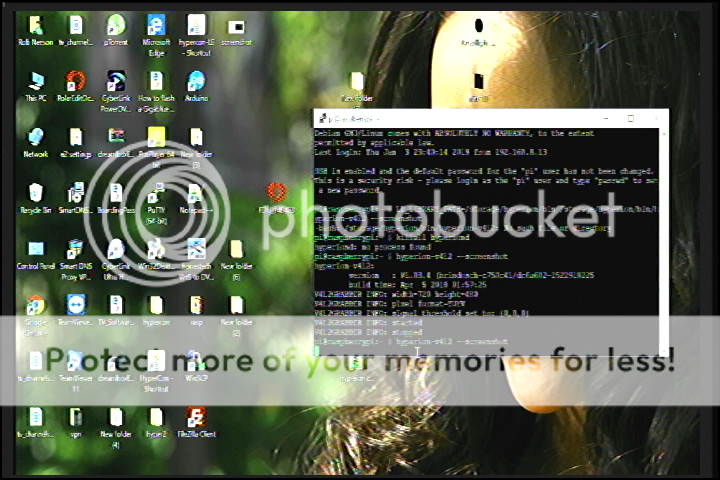
Does this have something to do with the black border threshold %ç
i read this & set mine to 16% as suggested
https://hyperion-project.org/w…order-Detection-Threshold
still no lights
[MEDIA=pastebin]ekcL1Rmj[/MEDIA]
Hyperion needs to be shutdown prior the taking screenshot.
I sure that's detailed in the wiki.
Have tried that .
shutdown via program & ssh
pi@raspberrypi:~ $ sudo systemctl stop service.hyperion.service
Failed to stop service.hyperion.service: Unit service.hyperion.service not loaded.
both ways lock it up
Hmm. last post has 100000 in the log.
Ok then you need a resistor on the data line between the Uno and led's. A value between 330 to 470 ohm's usually works good.
That should calm the led's and show nice effects.
Sorry that was because i was messing around with it & forgot to change it.
Ok, next problem i have is the usb grabber when taking a screenshot locks hypercon up ?
this is in sketch
#define serialRate 500000
its the same rate in the hypercon program
ssh in: Jan 03 20:30:10 raspberrypi hyperiond[851]: "colorOrder" : "bgr",
ssh in: Jan 03 20:30:10 raspberrypi hyperiond[851]: "delayAfterConnect" : 0,
ssh in: Jan 03 20:30:10 raspberrypi hyperiond[851]: "name" : "MyHyperionConfig",
ssh in: Jan 03 20:30:10 raspberrypi hyperiond[851]: "output" : "/dev/ttyACM0",
ssh in: Jan 03 20:30:10 raspberrypi hyperiond[851]: "rate" : 500000,
ssh in: Jan 03 20:30:10 raspberrypi hyperiond[851]: "type" : "adalight"
ssh in: Jan 03 20:30:10 raspberrypi hyperiond[851]: }
ssh in: Jan 03 20:30:10 raspberrypi hyperiond[851]: Opening UART: /dev/ttyACM0
ssh in: Jan 03 20:30:10 raspberrypi hyperiond[851]: INFO: Creating linear smoothing
ssh in: Jan 03 20:30:10 raspberrypi hyperiond[851]: HYPERION (CS) INFO: Created
Hmm. thought that command would show more.
Well, try both ttyACM0 and ttyUSB0. One is likely correct, one is not. process of elimination.
Restart Hyperion after making changes. One setting well make leds shine the startup. Hopefully =).
Success
Kinda
[MEDIA=pastebin]HAmUDwLi[/MEDIA]
i have control of the leds now as far as turning them on & off via hyperion ( still no app control ).
They flash on once ot twice on 1 color then flash like mad on all colors for 10 secs
Alles anzeigenGood.
Make sure what usb port the Uno is on. You have "/dev/ttyACM0" its could be "/dev/ttyUSB0"
Make sure with :
once without the Uno attached and then with the Uno attached. you well notice the port its on.
Then use hypercon to craft and upload the config file.
If all go's well the leds should shine the startup effect upon Hyperion's startup.
What does that tell u ?
First thing to do is establish the connection between the leds and the uno \.
When powering on the Uno via usb and the leds are attached and powered separately, as in the fritzing image above. The leds Should blink 3 time then power off. Need to make that happen before another step.
I changed it back to pin 10.
The leds do blink 3 times
