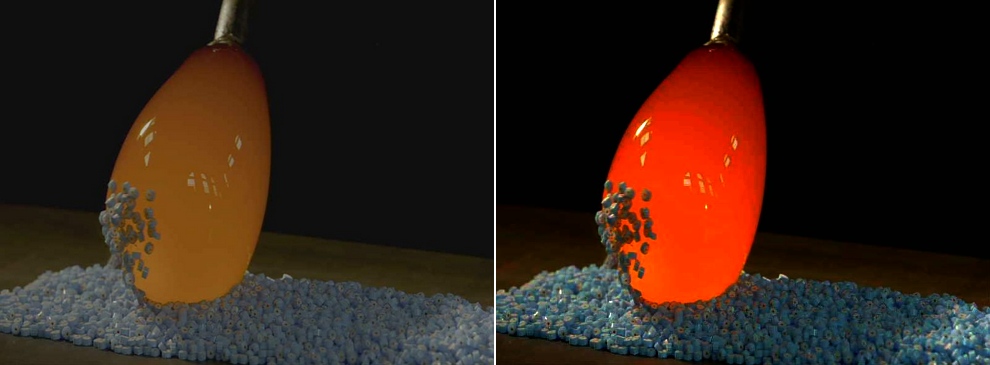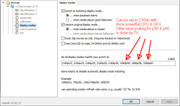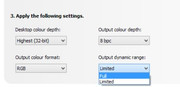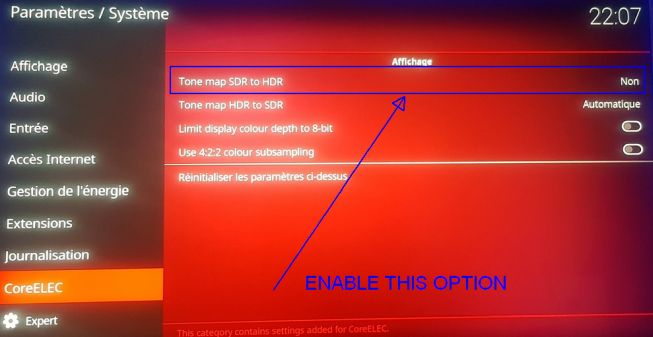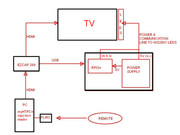Results (benchmark)
Keep in mind that the delay is only for the grabber image processing.
Image to LEDS, effects, black border detection, portal handling etc. take additional resources (if something left).
Live testing: do not compare lag by comparing TV vs WWW Hyperion video live preview (as others factors come in play) but TV vs LEDS.
Hyperion.NG, YUV, Rpi 3, single core
640x480 15fps => delay 25ms, 40% CPU, 15FPS
1280x720 10fps => delay 70ms, 70% CPU, 10FPS
1920x1080 2fps => delay 170ms, 40% CPU, 2FPS
Hyperion.NG, MJPEG, Rpi 3, single core
640x480 30fps => delay 84ms, 100% CPU, 12FPS
1024x768 30fps => delay 208ms, 100% CPU, 5FPS
1920x1080 30fps => delay 542ms, 100% CPU, 2FPS
HyperHDR, YUV, Rpi 3, multithreaded
640x480 15fps => delay 8ms, 10/5/0/0% CPUS, 15FPS
1280x720 10fps => delay 22ms, 20/10/0/0% CPUS, 10FPS
1920x1080 2fps => delay 57ms, 5/2/0/0% CPUS, 2FPS
HyperHDR, MJPEG, Rpi 3, multithreaded
640x480 30fps => delay 10ms, 25/5/0/0% CPUS, 30FPS
1024x768 30fps => delay 19ms, 50/10/10/0% CPUS, 30FPS
1920x1080 30fps => delay 50ms, 60/50/30/0% CPUS, 30FPS
HyperHDR, YUV, Rpi 4, multithreaded
640x480 => delay 7ms
1280x720 => delay 11ms
1920x1080 => delay 30ms