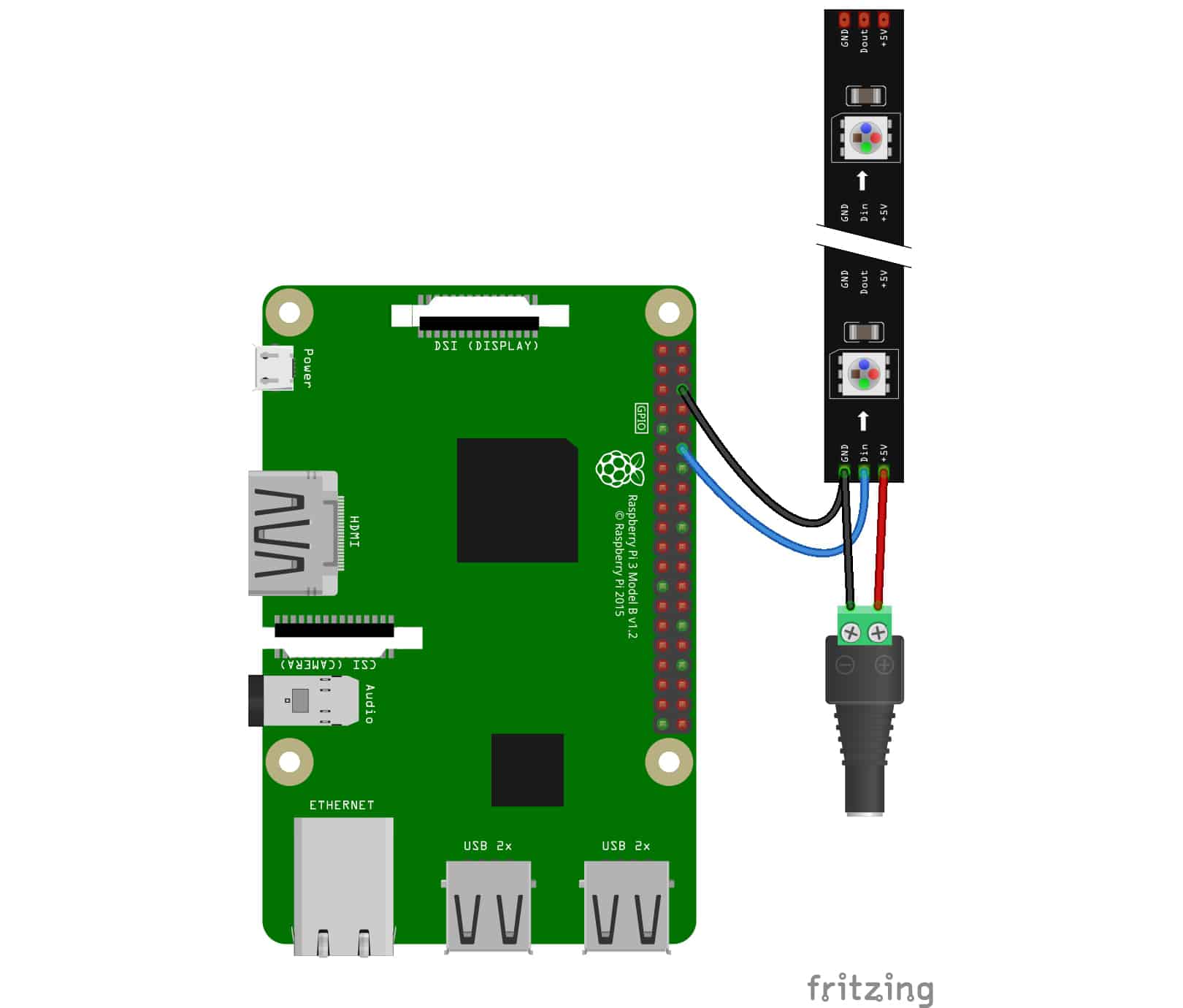Hi
Couple of weeks ago, my setup stopped working. (lights stopped lighting) Here is what that looks like
- raspberry pi 3b running hyperbian 2.0.14
- usb video capture card
- ws2812b lights connected to the rpi using gpio pin 18 (it was setup in hyperion as the rpi wpm ws281x controller) and the ground pin
- both light strip and raspberry are connected to the same 5V-10A 50W power source
- i had enabled root using (sudo updateHyperionUser -u root )
everything was working fine but stopped working around 2 weeks ago. So today i checked it out and couldnt find out why it wasnt working. I decided to do a fresh setup using 2.0.15 of hyperbian. However, i still cannot get the lights to light up. here is what i have tried so far:
- checked voltage on the light strip using a multimeter -> looks good, the stip is getting 5v
- checked the voltage on the gpio 18 pin -> also looks good measuring around 22v
- enabled root on 2.0.15 using the same command as above
I have attached my log but the only error i see is (ERROR) Lock/unlock handler- Session bus is not connected
for which i tried chmod 1777 /run/lock based on lord grey's response in this thread (<ERROR> Lock/unlock handler- Session bus is not connected) -> however that didnt help either
any help would be appreciated. thanks so much