Which lite image do you recommend ?
Raspbian Stretch Lite , You can get a copy HERE .Don't use Libreelec version of Hypercon to install Hyperion, use the generic version from the download in the forum tab bar.
atm i have 174 leds
2812b
pin 10 on arduino
I'm working off of this. That said, I see some errors:
in arduino sketch should be:
// For led chips like Neopixels, which have a data line, ground, and power, you just
// need to define DATA_PIN. For led chipsets that are SPI based (four wires - data, clock,
// ground, and power), like the LPD8806 define both DATA_PIN and CLOCK_PIN
#define DATA_PIN 10
// #define CLOCK_PIN 13
It possible a resistor may be needed on the data line. Sometimes it fine without. We'll see.
The Hyperion config has 251 leds defined? You have 174, correct? no matter we will fix that later.
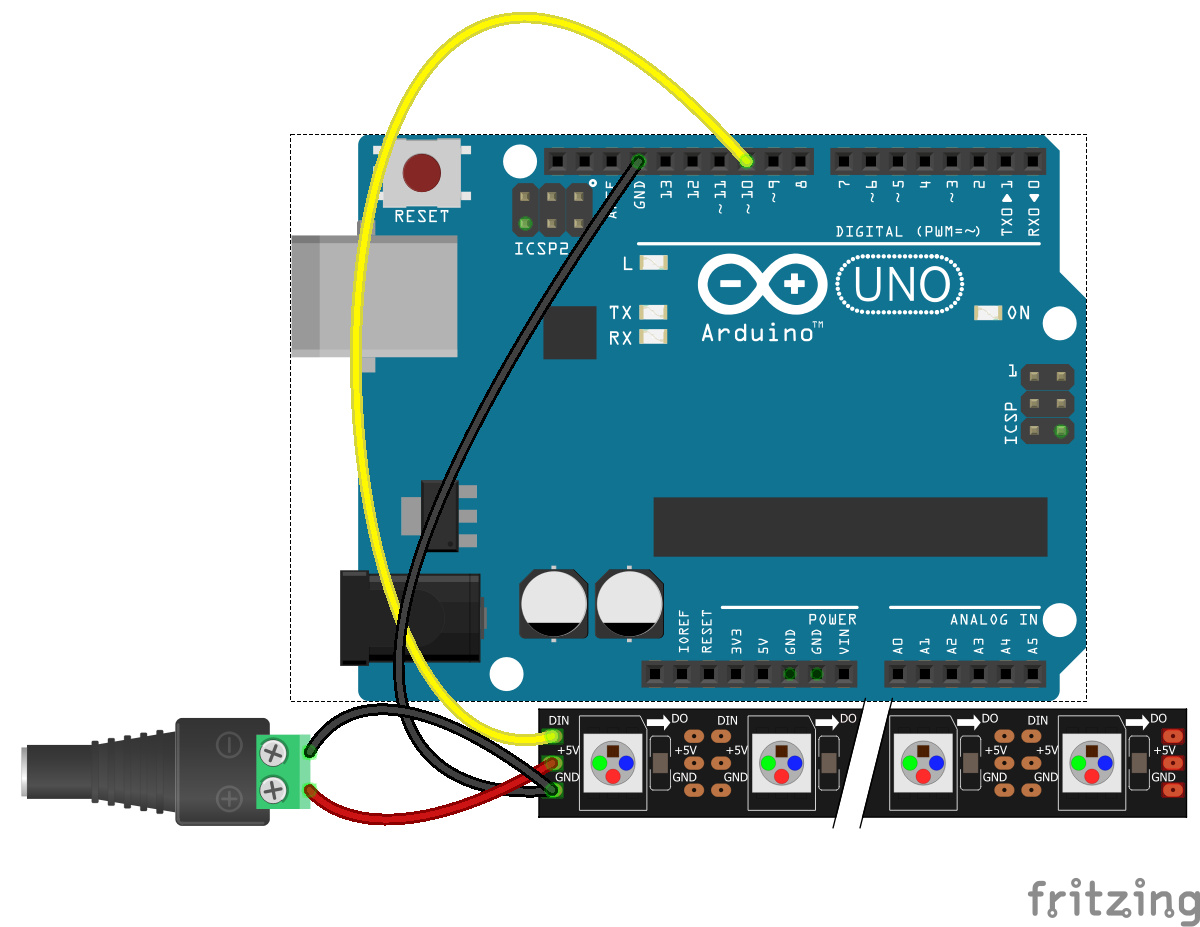
Edit the sketch and re-upload to the arduino.
If wiring is done as above, and the arduino receives power from it's usb port and the leds have there own power The leds do a small power on test upon powering of the arduino,
Try to get it working to that point.
