Hello I need help please. I already had the system working, however I moved house and now I can't get Hyperion to work with Hyberbian.
I have APA102 leds strip connected to the Raspberry 2b, with a LogiLink grabber with the USBTV007 chipset.
I've tried all the settings but I can't get them to work.
I already think that I will have damaged the leds or even the raspberry since no led lights up.
There is some way to test and why it works?
I have already measured with a multimeter and apparently everything is fine, but nothing works. Are there any tests I can do?
Thanks a lot.
My installation and configuration