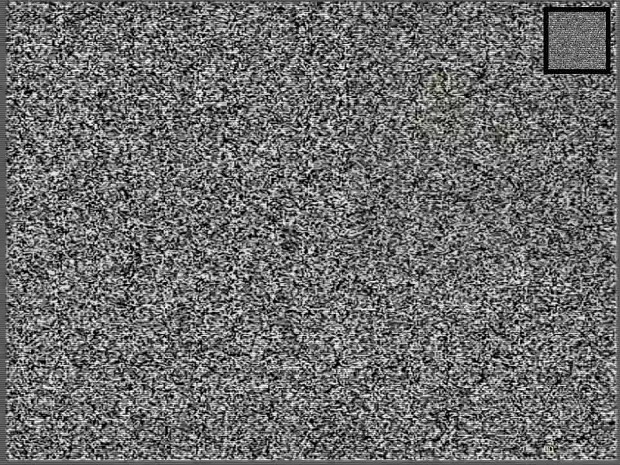hello folks,
because i read a lot of stories which i helped the members with this device i decided to make a thread out of this that goes for all capture devices type "LOOP"
no i am not working at Amazon or Ali express. ![]()
we are are talking about this type of above device>> function is originally to use it for live streaming from game-pc or what not to a video card to record the session, or too split the screen into a double output for tv and laptop so you and thee wife can watch the same program on diffrent screens. ![]()
![]()
a lot of people purchase this > they saw it in a video of Youtube and its really cheap. Its a nice device but in Hyperion.NG it needs special settings to work.
if you use it as USB device then the capture device is always going to be detected and then rejected.
Results is; it appears and vanishes as a device in remote section of WebUI.
To not let this happen....
Go to the WebUI and menu USB grabber;
Device; USB video: USB video
Input; Camera1 ( or higher)
Resolution; in 16/9 lowest as possible and then build up the resolution
Size decimation; set to at least 4 until 12 >> the higher count, the worse image
Frames a second; 15FPS or go lower and higher.
these settings should provide you a steady live-feed into Hyperion.NG, however nothing is to be said about the hardware that u use as a Raspi.
you have diffrent Raspi's with each of them their own characteristics.
PI0 = cheap and possibillity to use, but singlecore so with ( above) capturing device attached and running heavy OS can be to hard on the fellow..
pi1= weak, dont use.
pi2= okay but no HDMI port there and not really strong CPU to render the images out of grabber coming in.
pi3= good, go for PI3b (PI3a is single core) thats a quadcore > you see that in results and its not expensive like 50$
Pi4= excellent but only untill PI4 version 1.4 >> not 2.0 because Hyperion.NG is not supported yet on that version.
there's something else, USB port of PI whats used it takes a toll on overall performances of the PI and his core ( will heat up)
in a ball park, you can determine easy without all of kinds of codes if the PI is underclassified for the job you meant it to be doing.
go to terminal in running process of the PI and use only this code:
after the $: vcgencmd measure_temp
you see right on the spot if the PI is too hot, so to hot ( over 80 degrees C) that means that CPU is not equipped for the job at hand.
it has to run at high speed and cannot handle. ( same thing goes for your laptop> its blowing all the time the fan?? runs at max.
there's something else that you can do, you can increase the ARM of the PI, and you can increase USB port power to the capturing device.
#alter the ARM and insert force turbo line at own risk# it can damage your PI especially the older ones. ![]()
![]()
if you still want to to that, for that you have to go to config.txt and alter the ARM and USB line,
go to your terminal in Putty or SSH
cd /
ls
cd /boot
sudo nano config.txt
#uncomment to overclock the arm. 700 MHz is the default.
arm_freq=900
force_turbo=1
max_usb_current=1
Once the changes have been made, press Ctrl + X to save and exit.
sudo reboot
after reboot it should work and CPU running higher in ARM, USB port is more powerfull.
https://www.raspberrypi.org/do…onfig-txt/overclocking.md
shoot questions if you have them and goodluck with this mini-tutorial! ![]()